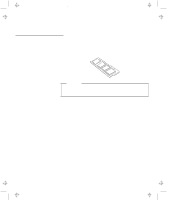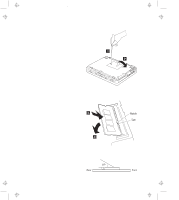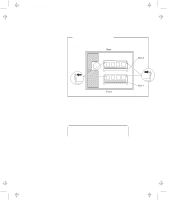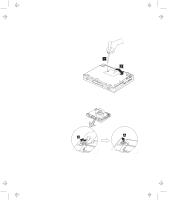Lenovo ThinkPad 770 ThinkPad 770 User's Guide - Page 91
Removing and Installing a Device in UltraBay II, Secondary Hard Disk Drive
 |
View all Lenovo ThinkPad 770 manuals
Add to My Manuals
Save this manual to your list of manuals |
Page 91 highlights
Title: C79DMMST CreationDate: 07/16/97 13:09:22 Insert the new battery pack until it snaps into place; then push in the bay eject lever to the level position. Make sure you align the slanted edge of the battery pack with the slant on the battery bay. Removing and Installing a Device in UltraBay II You can install one of the following devices in UltraBay II: CD-ROM Drive Diskette Drive DVD Drive Secondary Hard Disk Drive (requires a secondary HDD adapter) Secondary Battery Pack (requires a battery adapter) Chapter 3. Installing Options 3-7

Insert the new battery pack until it snaps into place; then push in the
bay eject lever to the level position.
Make sure you
align the slanted edge
of the battery pack with the
slant on the battery bay.
Removing and Installing a Device in UltraBay II
You can install one of the following devices in UltraBay II:
CD-ROM Drive
Diskette Drive
DVD Drive
Secondary Hard Disk Drive
(requires a secondary HDD adapter)
Secondary Battery Pack
(requires a battery adapter)
Chapter 3.
Installing Options
3-7
Title: C79DMMST CreationDate: 07/16/97 13:09:22