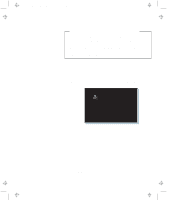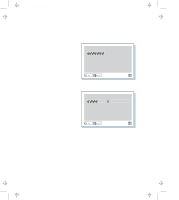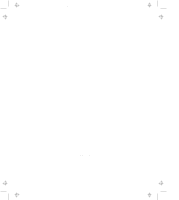Lenovo ThinkPad 770 ThinkPad 770 User's Guide - Page 47
Using the Supervisor Password on Several Hard Disk Drives
 |
View all Lenovo ThinkPad 770 manuals
Add to My Manuals
Save this manual to your list of manuals |
Page 47 highlights
Title: C79DMMST CreationDate: 07/16/97 13:09:22 Using the Supervisor Password on Several Hard Disk Drives If you are using several hard disk drives, you must set a supervisor password for each of these drives. The same password that you set for the supervisor password is set as the hard disk password. You can use the same supervisor password that you set on the main hard disk drive for the secondary hard disk drive in the UltraBay II. To set a supervisor password for the hard disk drive in the docking station, you must move the hard disk drive to the UltraBay II, set a password there, and then reinstall the drive in the docking station. Setting the Supervisor Password on Several Hard Disk Drives 1 If you haven't set a supervisor password, set it now. Refer to "Setting a Password" on page 2-16. When you set the supervisor password, your computer automatically sets the same password for the hard disk drive. 2 Remove the device from the UltraBay II and install a secondary hard disk drive. 3 Turn on the computer. A 158 error appears. 4 Press Enter. The power-on password prompt appears. 5 Type your supervisor password. The supervisor password is set for the secondary hard disk drive and your operating system starts. If the error code 158 appears again, go to "Error Codes or Screen Messages" on page 4-5. 6 Turn off the computer. Repeat steps 2 through 6 to set the supervisor password for the other hard disk drives that you may be using in the future. Changing or Removing the Supervisor Password on Several Hard Disk Drives 1 If you haven't changed or removed the supervisor password on your computer, do it now. Refer to "Changing or Removing a Password Using Easy-Setup" on page 2-19. Chapter 2. Fine-Tuning Your Computer 2-23