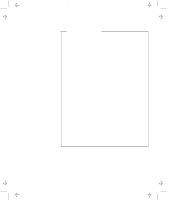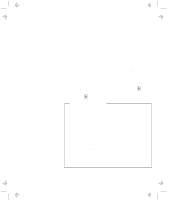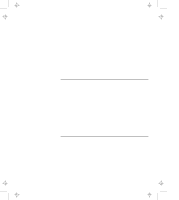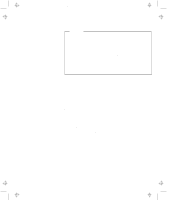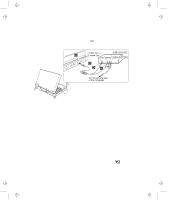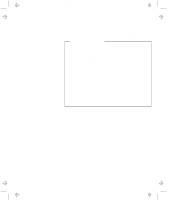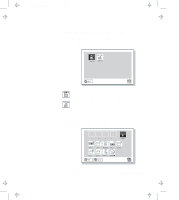Lenovo ThinkPad 770 ThinkPad 770 User's Guide - Page 77
Enhanced Video feature, Advanced, 1st IRQ, Operational Restrictions
 |
View all Lenovo ThinkPad 770 manuals
Add to My Manuals
Save this manual to your list of manuals |
Page 77 highlights
Title: C79DMMST CreationDate: 07/16/97 13:09:22 c) Click on Advanced; then click on the 1st IRQ list box and assign an IRQ for the device. (The default IRQ is 11.) Operational Restrictions You must be aware on the following points when using the Enhanced Video feature: Do not use the Enhanced Video feature (capturing or overlaying video images using the Video-IN Recorder) in the following display modes: - 800x600 resolution and 16M colors, - 1600x1200 resolution and 256 colors If you use the Enhanced Video feature in these display modes, the image may be corrupted. Do not select virtual screen in the ThinkPad Configuration program. The video overlay and the capture functions are not supported in virtual screen mode, such as the 1280x1024 resolution on an LCD. Chapter 2. Fine-Tuning Your Computer 2-53