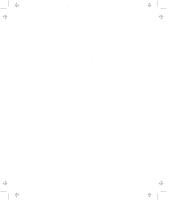Lenovo ThinkPad 770 ThinkPad 770 User's Guide - Page 22
Knowing the LED Color Indications, UltraBay II.
 |
View all Lenovo ThinkPad 770 manuals
Add to My Manuals
Save this manual to your list of manuals |
Page 22 highlights
Title: C79DMMST CreationDate: 07/16/97 13:09:22 Knowing the LED Color Indications The ThinkPad computer enables you to attach or detach devices dynamically (hot or warm plugging and unplugging) in the UltraBay II. Hot plug or unplug means to attach or detach a device while the computer is operating. Warm plug or unplug means to attach or detach a device while the computer is in suspend mode. Cold plug or unplug means to attach or detach a device while the computer is powered off. Your computer supports cold plugging and unplugging for all devices. See the User's Guide Supplement for a list of devices that support this function. The LED at the front of your computer and a beep indicates the following conditions of the UltraBay II: Color Green Blinking green Black (off) Blinking yellow Action Ready to remove a device from or install a device in the UltraBay II. Removal or installation in-process. Wait. A device is operating normally in the UltraBay II or there is no device is in the UltraBay II. A device (such as a hard disk drive) is about to be removed and the hot and warm unplugging function is not supported. Do not remove the device. Push back the bay eject lever. A device (such as a hard disk drive) is about to be installed and the hot and warm plugging function is not supported. Do not install the device. Push back the bay eject lever, power off your computer; then reinstall the device. Sound No beep No beep No beep A short beep followed by a continuous beep Yellow A device that was not supposed to be removed (such as a hard disk drive) was removed. The computer may be damaged. A long beep 1-12