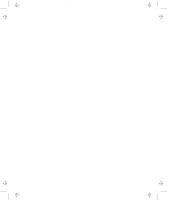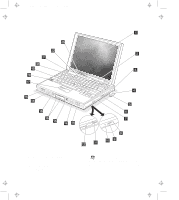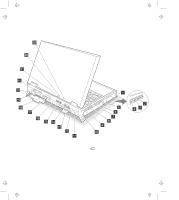Lenovo ThinkPad 770 ThinkPad 770 User's Guide - Page 15
Do not place any object in, front of these louvers., where you attach an external display.
 |
View all Lenovo ThinkPad 770 manuals
Add to My Manuals
Save this manual to your list of manuals |
Page 15 highlights
Title: C79DMMST CreationDate: 07/16/97 13:09:22 3 The video-out port is used for connecting your computer to a television or a VCR to send video images to these devices. 4 Reserved. 5 The volume control adjusts the sound level of the built-in speakers. 6 The microphone/line-in jack is where you connect a stereo microphone or external audio device. 7 The headphone jack is where you connect a stereo headphone or external speakers. 8 The power switch turns the computer on and off. 9 The reset switch resets the system in an emergency. 1 The security keyhole is used with a security lock. See page 3-21. 11 The AC power jack is where you connect the AC Adapter cable. 12 The external-input-device port allows you to attach a mouse, an external keyboard, or an external numeric keypad. 13 The serial port (9-pin) is where you connect a serial-device cable. 14 The universal serial bus (USB) allows you to connect any device that conforms to this new interface. Many recent digital devices comply to this new standard. 15 The fan louvers are for circulating air within the computer. Do not place any object in front of these louvers. 16 The system-expansion port (240-pin) allows you to connect the IBM ThinkPad SelectaBase 770 port replicator. 17 The rear infrared port allows your computer to communicate with other devices that have infrared data-transfer capabilities. 18 The external-display port (15-pin) is where you attach an external display. 19 The parallel port (25-pin) is where you usually connect a parallel-printer signal cable. 2 The external-diskette-drive port is where you attach an external-diskette-drive. 21 The power-on lamp indicates that the computer power is on, regardless of whether the computer is in suspend mode. 22 The suspend lamp indicates that the computer is in suspend mode. Green: The computer is in suspend mode. Blinking green: The computer is in the process of changing modes. 23 The charge lamp shows the charge status of your battery. Green: Enough battery power is left for operation. Orange: The battery pack is being charged. Blinking orange: The battery pack needs to be charged. You will hear three beeps the moment this lamp starts blinking if you had set the alarm in the ThinkPad Configuration program. Chapter 1. Getting to Know Your Computer 1-5