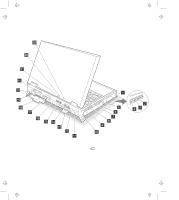Lenovo ThinkPad 770 ThinkPad 770 User's Guide - Page 19
Using the Fn Key Function, Combination, Keytop, Function
 |
View all Lenovo ThinkPad 770 manuals
Add to My Manuals
Save this manual to your list of manuals |
Page 19 highlights
Title: C79DMMST CreationDate: 07/16/97 13:09:22 Using the Fn Key Function The Fn key allows you to change the operating conditions of your computer instantly. To use the ThinkPad functions, press and hold the Fn key 1 ; then press the appropriate function key 2 (F1 to F12). Key Combination Fn + F1 Fn + F2 Fn + F 3 Fn + F4 Fn + F5 Fn + F6 Keytop Function - Unused Displays the battery power status indicator or erases it when it is being displayed. The Fuel program must be activated before you can use this function. See page 2-32. Places the computer in standby mode. See page 2-26. Places the computer in suspend mode. See page 2-26. - Unused - Unused Chapter 1. Getting to Know Your Computer 1-9

Using the Fn Key Function
The
Fn
key allows you to change the operating conditions of your
computer instantly.
To use the ThinkPad functions, press and hold
the
Fn
key
1
; then press the appropriate function key
2
(
F1
to
F12
).
Key
Combination
Keytop
Function
Fn
+
F1
—
Unused
Fn
+
F2
Displays the battery power status
indicator or erases it when it is being
displayed.
The Fuel program must be
activated before you can use this
function.
See page 2-32.
Fn
+
F
3
Places the computer in standby mode.
See page 2-26.
Fn
+
F4
Places the computer in suspend mode.
See page 2-26.
Fn
+
F5
—
Unused
Fn
+
F6
—
Unused
Chapter 1.
Getting to Know Your Computer
1-9
Title: C79DMMST CreationDate: 07/16/97 13:09:22