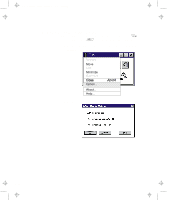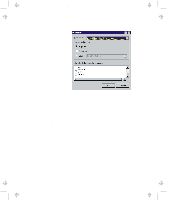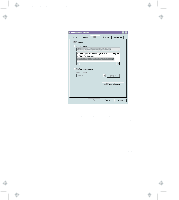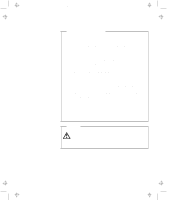Lenovo ThinkPad 770 ThinkPad 770 User's Guide - Page 59
Using the Audio Features
 |
View all Lenovo ThinkPad 770 manuals
Add to My Manuals
Save this manual to your list of manuals |
Page 59 highlights
Title: C79DMMST CreationDate: 07/16/97 13:09:22 Using the Audio Features Your computer is equipped with the following: A -inch (3.5-mm) diameter external stereo line-in or monaural microphone/line-in jack. A -inch (3.5-mm) diameter stereo headphone or an external-powered speaker jack. A MIDI/joystick port on the port replicator. To use a MIDI device, you should first connect your computer to a port replicator; then connect an external MIDI device to the port replicator. After docking your computer in the port replicator, you should enable this port using the ThinkPad Configuration program. Your computer also has an audio chip that enables you to enjoy the various multimedia audio features. This audio chip provides the following features: Recording and playing back of PCM and WAV files in 8-bit or 16-bit format. Sampling of various rates from 8 KHz to 44 KHz for the WAV file. Playing back of MIDI files through an FM synthesizer. Recording from various sound sources, such as an integrated microphone, an external microphone, or an audio device attached to a line-in jack or an integrated CD-ROM drive. DOS game campatibility. You should select Sound Blaster Pro** for the audio adapter in the sound setup of the game. The 3D Sound Retrieval System (SRS) function compensates for the flat, two dimensional sound image limitations by reestablishing the necessary information that allows the human ear to hear in three dimensions. Models equipped with the internal modem use the Advanced Communication Adapter, which enables you to use the digital signal processor (DSP) WaveTable MidiSynth function. Chapter 2. Fine-Tuning Your Computer 2-35