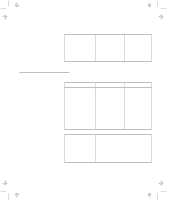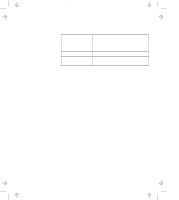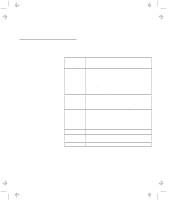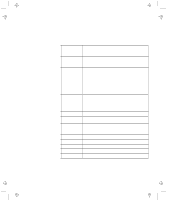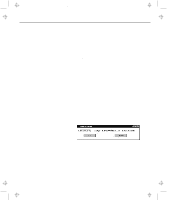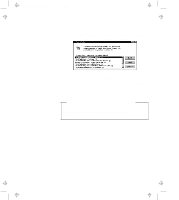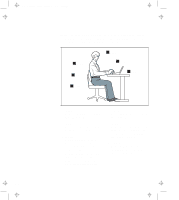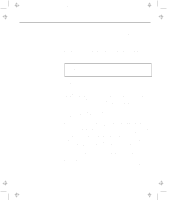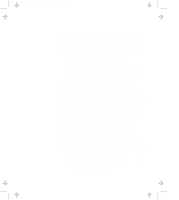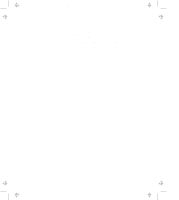Lenovo ThinkPad 770 ThinkPad 770 User's Guide - Page 162
Build, To Get the Lastest Information on Device Drivers, create the device driver diskettes.
 |
View all Lenovo ThinkPad 770 manuals
Add to My Manuals
Save this manual to your list of manuals |
Page 162 highlights
Title: C79DMMST CreationDate: 07/16/97 13:09:22 b) Select the operating system that you want to install; then click on Yes. The following window appears: You will need about 30 blank diskettes, depending on the operating system that you will be installing. c) Click on all the diskette names and then click on Build to create the device driver diskettes. 5 Install the new operating system and the device driver diskettes by following the instructions on the printout. To Get the Lastest Information on Device Drivers Connect to the IBM PC Company home page (http://www.us.pc.ibm.com/thinkpad/thinkpad.html) on the Internet and download the device drivers. B-2

b) Select the operating system that you want to install; then
click on
Yes
.
The following window appears:
You will need about 30 blank diskettes, depending on the
operating system that you will be installing.
c) Click on all the diskette names and then click on
Build
to
create the device driver diskettes.
5
Install the new operating system and the device driver diskettes
by following the instructions on the printout.
To Get the Lastest Information on Device Drivers
Connect to the IBM PC Company home page
(
) on the
Internet and download the device drivers.
B-2
Title: C79DMMST CreationDate: 07/16/97 13:09:22