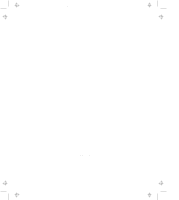Lenovo ThinkPad 770 ThinkPad 770 User's Guide - Page 50
Saving Battery Power, Using the Power Management Modes
 |
View all Lenovo ThinkPad 770 manuals
Add to My Manuals
Save this manual to your list of manuals |
Page 50 highlights
Title: C79DMMST CreationDate: 07/16/97 13:09:22 Saving Battery Power Your battery pack should be useful for approximately 3 years. The number of years or charge-discharge cycles may vary depending on how wisely you use your computer. This section describes the following: How to use the power management modes. How to use other battery saving methods. How to check your battery status. Using the Power Management Modes You can use your computer under battery power for a considerable length of time by using the following power management modes: Standby Mode Your computer enters this mode by default when there is inactivity on your computer for a set duration of time. You can also enter this mode by pressing the Fn+F3 keys. To return to normal operation, press any key or move the TrackPoint. Suspend Mode In this mode, your computer stops all tasks and stores all data in memory. You can enter suspend mode by: - Pressing the Fn+F4 keys - Closing the cover - Selecting the Suspend button ( ) in the Fuel program You cannot enter suspend mode or resume normal operation when the right bay eject lever is open. Hibernation Mode In this mode, your computer stops all tasks and stores all data in the hard disk; then it powers off. You should set your computer to this mode when you want to maintain the present operating condition until the next day, for instance. RediSafe is another hibernation mode option. 2-26