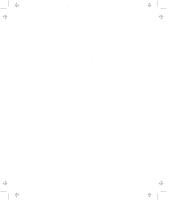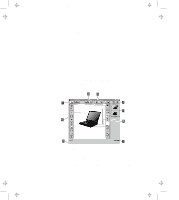Lenovo ThinkPad 770 ThinkPad 770 User's Guide - Page 24
Infrared, Video Phone Features, System Management Features, TrackPoint with Enhanced Controls
 |
View all Lenovo ThinkPad 770 manuals
Add to My Manuals
Save this manual to your list of manuals |
Page 24 highlights
Title: C79DMMST CreationDate: 07/16/97 13:09:22 Infrared Infrared technology makes wireless communication possible between infrared-enabled devices. Your computer has two infrared ports. Each port can be aimed for point-to-point communication with a portable computer, printer, or other infrared-enabled device. Each port can communicate at a distance of up to approximately 1 m (3.3 ft.) at a rate of up to 4 megabits per second (Mbps). Video Phone Features The Intel Video Phone** feature lets you use your computer like a telephone. It lets you see the person you are talking to in a window after you've made a call with your computer's call center. This program also lets you send such files as documents or spreadsheets, or play games with the person you are talking to. You can use either a regular telephone line or the Internet to make calls. Regular phone lines produce better audio and video quality. However, long distance calls over the Internet might save money, since you pay only for the local call. You can use this function only in receive mode if you don't have a camera; that is, you can see your caller, but he or she can't see you. To enable send mode so that the caller can see you, you must purchase an upgrade kit from Intel. This kit comes with a camera. System Management Features Your computer has features that enable a network administrator to control it remotely over a network from a management console. If your computer is connected to a SelectaDock III docking station with an IBM 100/10 Ethernet PCI Adapter with Wake on LAN and an IBM Auto Wake Token Ring ISA Adapter installed, the Wake-on-LAN capability is also supported. TrackPoint with Enhanced Controls Your computer has an enhanced TrackPoint function that enables you to make selections merely by pressing on the TrackPoint. A new center button converts the TrackPoint into a scroll controlling device or a magnifying glass on the screen. 1-14