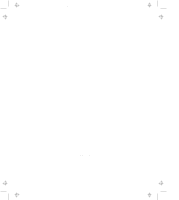Lenovo ThinkPad 770 ThinkPad 770 User's Guide - Page 51
Setting the Suspend Timer, Hibernation, For Windows 95
 |
View all Lenovo ThinkPad 770 manuals
Add to My Manuals
Save this manual to your list of manuals |
Page 51 highlights
Title: C79DMMST CreationDate: 07/16/97 13:09:22 You can set hibernation mode by doing any of the following: - Pressing the Fn+F12 keys. - Selecting the Hibernation button ( program. ) in the Fuel Notes: 1. You cannot enter hibernation mode or resume normal operation when the right bay eject lever is open. 2. You cannot enter hibernation mode when you are using the communication network. 3. Hibernation mode might be terminated if you connect your computer to a docking station or if you use a particular PC Card. The following figure shows the relationship between the different power management modes and battery power consumption: Setting the Suspend Timer To set the suspend timer, do the following: For Windows 95 1 Start the ThinkPad Configuration program (refer to "ThinkPad Configuration Program for Windows 95" on page 2-3). Chapter 2. Fine-Tuning Your Computer 2-27