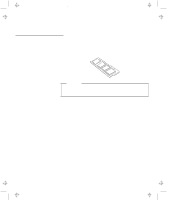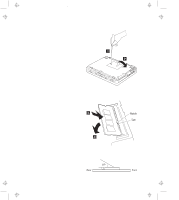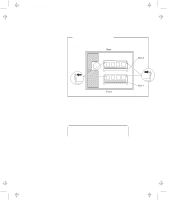Lenovo ThinkPad 770 ThinkPad 770 User's Guide - Page 90
Installing the Battery Pack, Slide the left release latch to the left
 |
View all Lenovo ThinkPad 770 manuals
Add to My Manuals
Save this manual to your list of manuals |
Page 90 highlights
Title: C79DMMST CreationDate: 07/16/97 13:09:22 3 Pull out the hard disk drive from the bay. 4 Insert the new hard disk drive into the bay and screw on the HDD bay cover. Make sure you insert the hard disk drive with the label facing down. 5 Turn the computer rightside up, connect the AC Adapter to the computer, and turn on the computer. Installing the Battery Pack If you are going to use ac power without the battery pack, or if you want to replace the battery pack, do the following: Slide the left release latch to the left 1 and gently lift up the bay eject lever 2 and pull out the battery pack 3 . 3-6

3
Pull out the hard disk drive from the bay.
4
Insert the new hard disk drive into the bay and screw on the
HDD bay cover.
Make sure you insert the hard disk drive with the
label facing
down
.
5
Turn the computer rightside up, connect the AC Adapter to the
computer, and turn on the computer.
Installing the Battery Pack
If you are going to use ac power without the battery pack, or if you
want to replace the battery pack, do the following:
Slide the left release latch to the left
1
and gently lift up the bay
eject lever
2
and pull out the battery pack
3
.
3-6
Title: C79DMMST CreationDate: 07/16/97 13:09:22