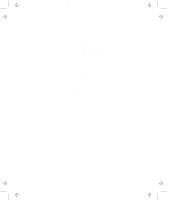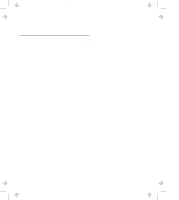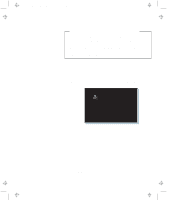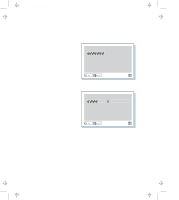Lenovo ThinkPad 770 ThinkPad 770 User's Guide - Page 42
The Password Confirmation submenu appears, Backspace, Enter
 |
View all Lenovo ThinkPad 770 manuals
Add to My Manuals
Save this manual to your list of manuals |
Page 42 highlights
Title: C79DMMST CreationDate: 07/16/97 13:09:22 Uppercase and lowercase letters (for example, A and a) are treated as the same characters. If you type a wrong character, use the Backspace key to erase it and then type the correct one. 5 Press Enter. The "Password Confirmation" submenu appears: 6 Type your password again to verify it; then press Enter again. Note: The following submenu appears if you are setting the hard disk or the supervisor password, reminding you to write down the password on piece of paper and to keep it in a safe place. 2-18 Your password is set.

Uppercase and lowercase letters (for example,
A
and
a
) are
treated as the same characters.
If you type a wrong character, use the
Backspace
key to erase
it and then type the correct one.
5
Press
Enter
.
The “Password Confirmation” submenu appears:
6
Type your password again to verify it; then press
Enter
again.
Note:
The following submenu appears if you are setting the
hard disk or the supervisor password, reminding you to
write down the password on piece of paper and to keep
it in a safe place.
Your password is set.
2-18
Title: C79DMMST CreationDate: 07/16/97 13:09:22