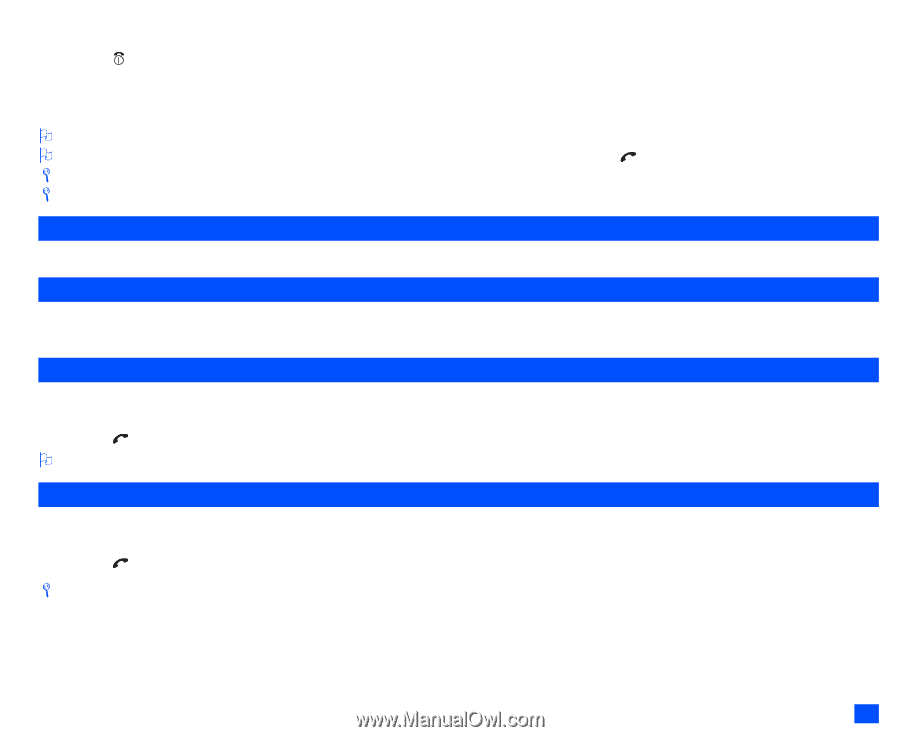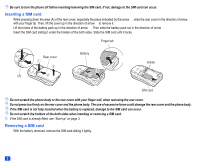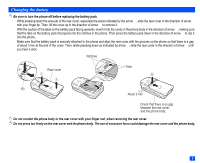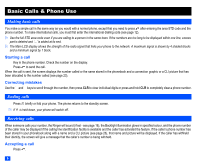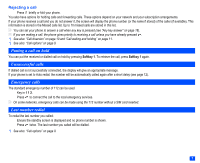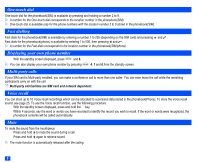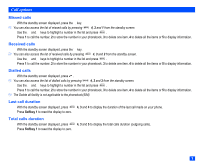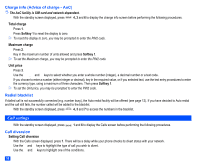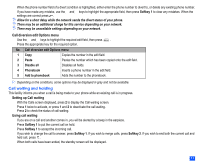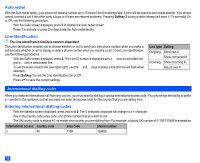NEC e232 User Guide - Page 19
Putting a call on hold, Unsuccessful calls, Emergency calls, Last number redial
 |
View all NEC e232 manuals
Add to My Manuals
Save this manual to your list of manuals |
Page 19 highlights
Rejecting a call ☛ Press briefly or fold your phone. You also have options for holding calls and forwarding calls. These options depend on your network and your subscription arrangements. If your phone receives a call and you do not answer it, the screen will display the phone number (or the name if stored) of the caller (if available). This information is stored in the Missed calls list. Up to 10 missed calls are stored in this list. 2 You can set your phone to answer a call when any key is pressed (see "Any key answer" on page 18). 2 If you are making a call, the phone gives priority to receiving a call unless you have already pressed . / See also: "Call diversion" on page 10 and "Call waiting and holding" on page 11. / See also: "Call options" on page 9. Putting a call on hold You can put the received or dialled call on hold by pressing Softkey 1. To retrieve the call, press Softkey 1 again. Unsuccessful calls If dialled call is not successfully connected, the display will give an appropriate message. If your phone is set to Auto redial, the number will be automatically called again after a short delay (see page 12). Emergency calls The standard emergency number of 112 can be used. ☛ Key in 1 1 2. ☛ Press to connect the call to the local emergency services. 2 On some networks, emergency calls can be made using the 112 number without a SIM card inserted. Last number redial To redial the last number you called: ☛ Ensure the standby screen is displayed and no phone number is shown. ☛ Press twice. The last number you called will be dialled. / See also: "Call options" on page 9. 7