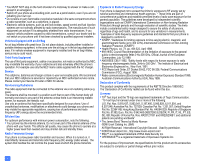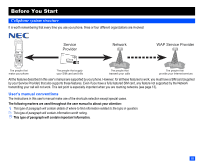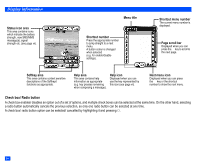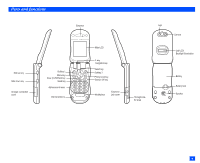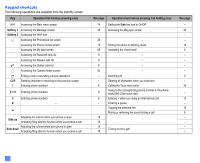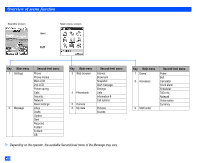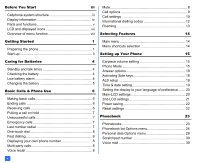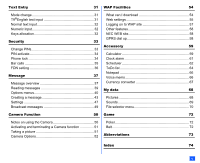NEC e232 User Guide - Page 7
LCD and displayed icons - memory
 |
View all NEC e232 manuals
Add to My Manuals
Save this manual to your list of manuals |
Page 7 highlights
LCD and displayed icons 123456789 13 14 15 16 10 17 11 18 12 1 Indicates the battery level. Appears during charging. 2 Indicates that there is a new message(s) in your phone. Indicates that there is a new message(s) on the network. Indicates that the SIM memory is full. Indicates that the Inbox folder in your phone is full. Indicates the Burst mode in the Camera mode. 3 Indicates that there is an MMS on the server. Indicates the Brightness setting level in the Camera mode. The "+2" setting is for brighter. 4 Indicates that new Voice mail messages are on the network (No ALS/ALS Line 1). Indicates Self timer in the Camera mode. 5 Indicates that you have received a WAP message(s). Indicates the Image quality (Super fine, Normal or Economy). 6 Indicates secured communication on WTLS (Wireless Transport Layer, Security, Protocol) Class 1 in WAP browsing. Indicates secured communication on WTLS (Wireless Transport Layer, Security, Protocol) Class 2 in WAP browsing. Indicates the Zoom level in the Camera mode. 7 (green) Indicates that GPRS is attached. (red) Indicates that PDP Context is activated. Indicates the photography environment in the Camera mode (Standard, Person, Room, Sepia, Monochrome or Darkness). 8 Indicates the Line status (ALS Line 1/No ALS). ( displayed in red) Indicates the Line status (ALS Line 1 Unencrypted/ No ALS). Indicates that Light is set to On in the Camera mode. 9 Indicates the signal strength level. Appears when you are outside the service area. 10 Remote time or a day of the week when the screen displays Local time only. 11 Local time. 12 Indicates that you can move to the Camera finder screen by pressing . Indicates that you can use the options menu by pressing . Indicates that you can use the Phonebook list by pressing . 13 "Network Name" The colour of "Network Name" changes to "Orange" when you are provided "Roaming Service". 14 Appears when the alarm is set. 15 Indicates that Call diversion is set. 16 Indicates that Meeting mode is set to On. Indicates that Pocket mode is set to On. Indicates that Car mode is set to On. When there is no icon, Normal mode is set to On. 17 Indicates that the Vibrator is set to On. Indicates that the Vibrator and the Silent are set. Indicates that the Vibrator is Off and the Silent is set. 2 The Silent is the status that all the volume settings (Ringer tone, Msg tone, and Clock alarm tone) are set to the lowest. 18 Date vii