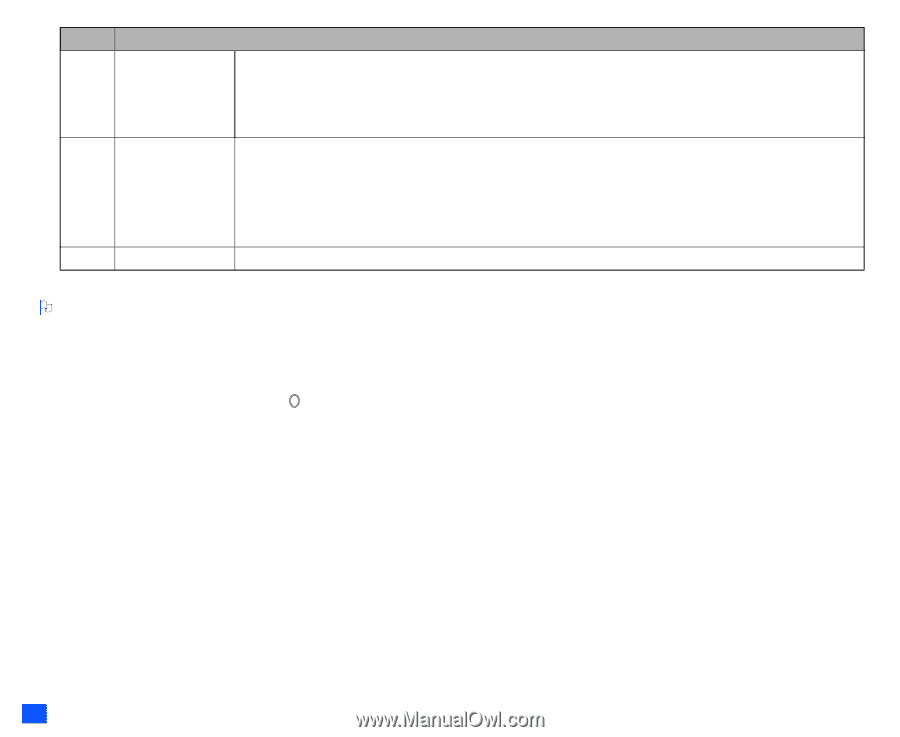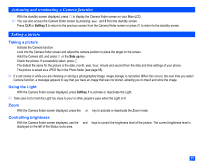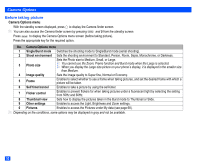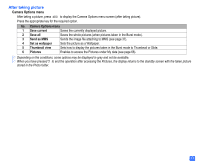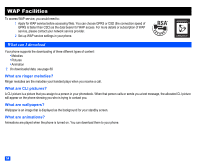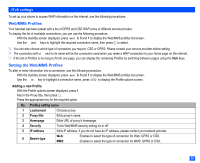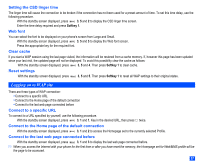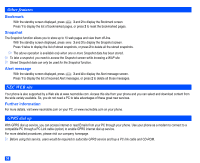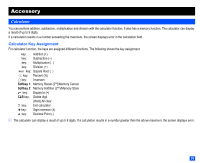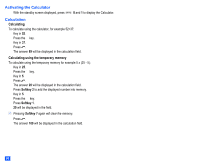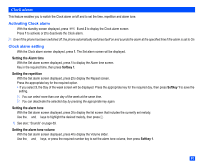NEC e232 User Guide - Page 68
Copying a Profile, Editing a Profile, Deleting a Profile
 |
View all NEC e232 manuals
Add to My Manuals
Save this manual to your list of manuals |
Page 68 highlights
No. Profiles setting menu (Continued) 7 GPRS settings AP name: User name: Enables to enter the address of the external data network you want to connect to, either an IP address or a text string. Enables to enter your user ID to enable you to log on to the external data network. Password: Enables to enter your password to enable you to log on to the external data network. Connect type: Enables to select the connection line type: ISDN or Modem. 8 CSD settings Dial-up number: Enables to enter the phone number to dial to make a connection to your WAP service provider. User name: Enables to enter your user ID to enable you to log on to the external data network. Password: Enables to enter your password to enable you to log on to the external data network. 9 MMS centre Enables to edit the MMS centre address. When you have finished entering or editing the connection information, press Softkey 2. The connection list will be displayed. 2 If you select the read-only proxy, Edit function is disabled. Copying a Profile You can create a new Profile by copying a stored Profile. ☛ With the Profile options screen displayed, press 2. ☛ Edit the displayed Proxy title, then press . For the Profile settings screen, see "Adding a new Profile" on page 55. Editing a Profile You can edit various settings for stored Profiles. ☛ With the Profile options screen displayed, press 3 to display the Profile settings screen. For the Profile settings screen, see "Adding a new Profile" on page 55. Deleting a Profile To delete a stored Profile, use the following procedure. ☛ With the Profile options screen displayed, press 4 to delete the highlighted profile. ☛ Press Softkey 1 to confirm the deletion. 56