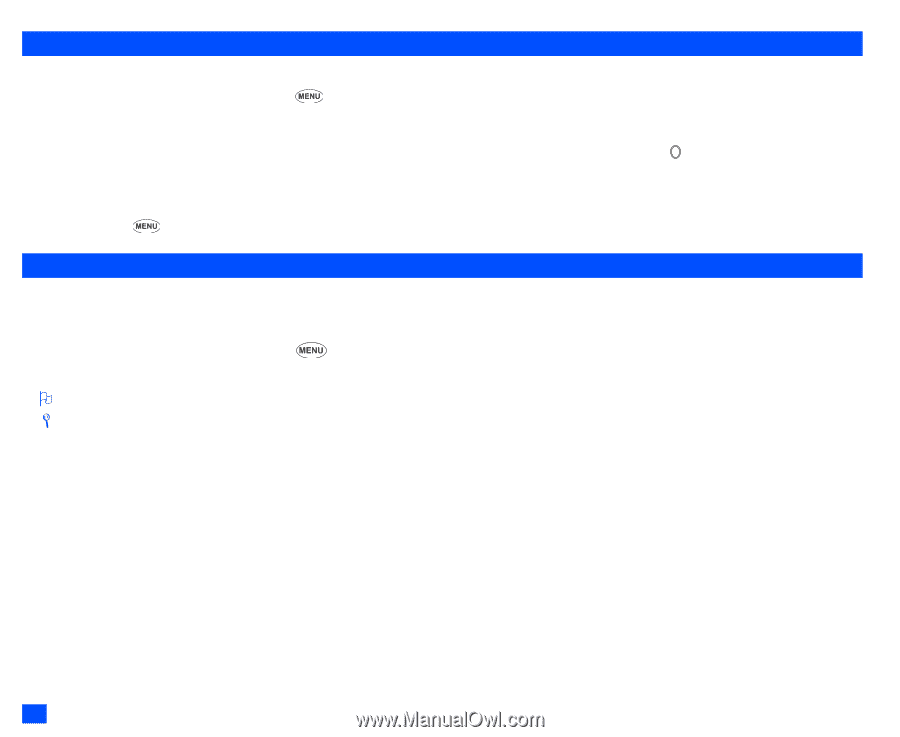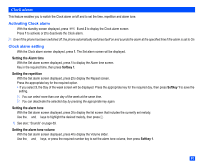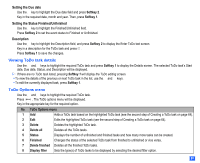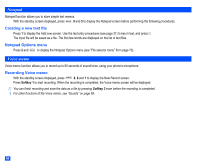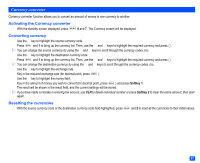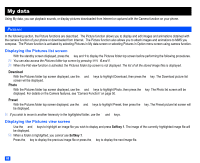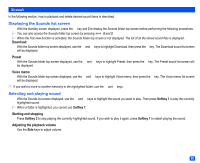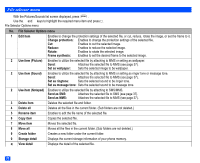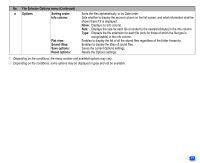NEC e232 User Guide - Page 78
Notepad, Voice memo
 |
View all NEC e232 manuals
Add to My Manuals
Save this manual to your list of manuals |
Page 78 highlights
Notepad Notepad function allows you to store simple text memos. ☛ With the standby screen displayed, press 8 and 5 to display the Notepad screen before performing the following procedures. Creating a new text file ☛ Press 1 to display the Add new screen. Use the text entry procedures (see page 31) to key in text, and press . The input file will be saved as a file. The first few words are displayed on the list of text files. Notepad Options menu ☛ Press 2 and to display the Notepad Options menu (see "File selector menu" from page 70). Voice memo Voice memo function allows you to record up to 60 seconds of sound/voice, using your phone's microphone. Recording Voice memo ☛ With the standby screen displayed, press 8, 6 and 1 to display the New Record screen. ☛ Press Softkey 1 to start recording. When the recording is completed, the Voice memo screen will be displayed. 2 You can finish recording and save the data as a file by pressing Softkey 2 even before the recording is completed. / For other functions of the Voice memo, see "Sounds" on page 69. 66