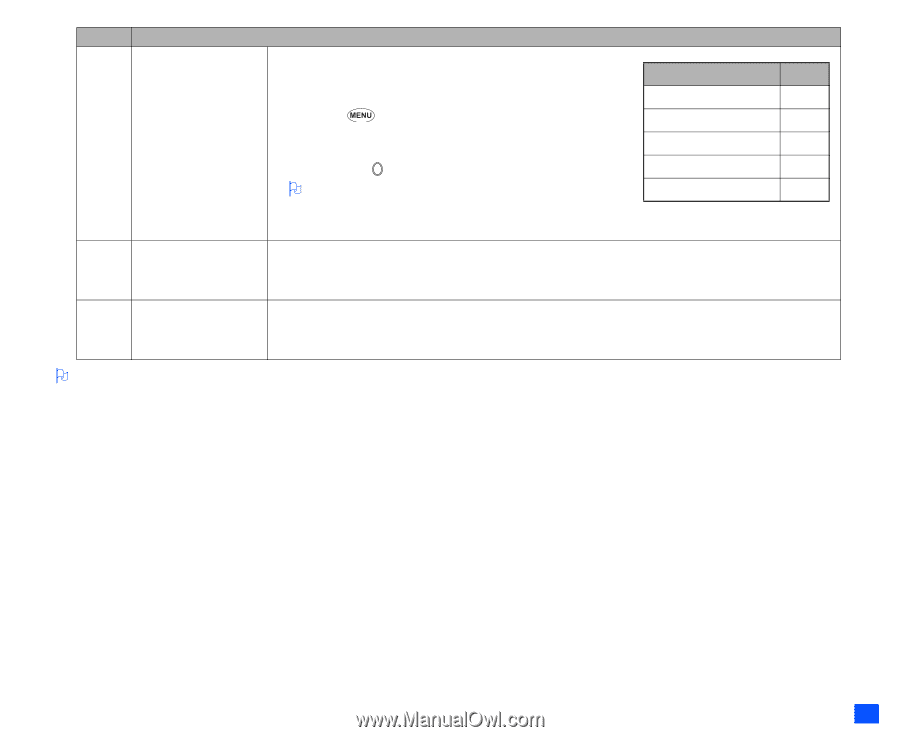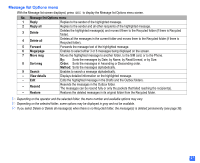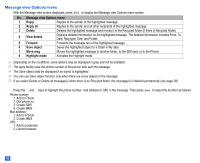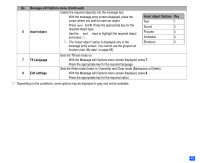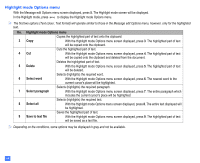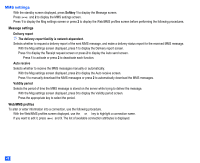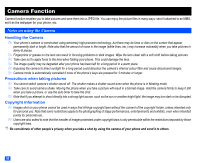NEC e232 User Guide - Page 57
Insert object, T9 Language, Edit settings, Message edit Options menu Continued, Insert object
 |
View all NEC e232 manuals
Add to My Manuals
Save this manual to your list of manuals |
Page 57 highlights
No. Message edit Options menu (Continued) Inserts the required object(s) into the message text. ☛ With the message entry screen displayed, place the cursor where you wish to insert an object. ☛ Press and 6. Press the appropriate key for the 6 Insert object required object type. ☛ Use the ▲ and ▼ keys to highlight the required object and press . 2 The "Insert object" option is displayed only in the message entry screen. You cannot use the grayed out function (see "My data" on page 68). Insert object Options Key Text 1 Sound 2 Pictures 3 Animation 4 Emoticon 5 7 T9 Language 8 Edit settings Sets the T9 text mode on. ☛ With the Message edit Options menu screen displayed, press 7. ☛ Press the appropriate key for the required language. Sets the Write mode (Insert or Overwrite) and Clear mode (Backspace or Delete). ☛ With the Message edit Options menu screen displayed, press 8. ☛ Press the appropriate key for the required option. 2 Depending on the conditions, some options may be displayed in gray and not be available. 45