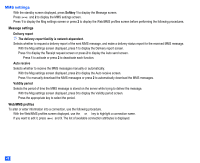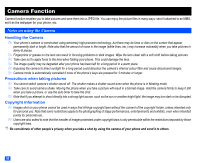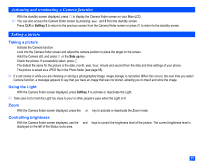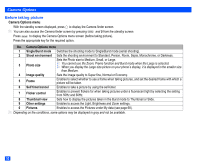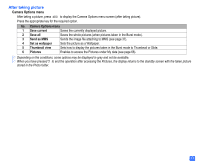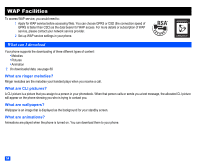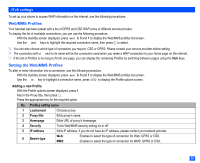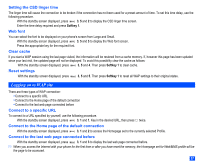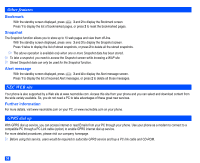NEC e232 User Guide - Page 65
After taking picture
 |
View all NEC e232 manuals
Add to My Manuals
Save this manual to your list of manuals |
Page 65 highlights
After taking picture Camera Options menu ☛ After taking a picture, press to display the Camera Options menu screen (after taking picture). ☛ Press the appropriate key for the required option. No. Camera Options menu 1 Save current Saves the currently displayed picture. 2 Save all Saves the whole pictures (when pictures taken in the Burst mode). 3 Send as MMS Sends the image file attaching to MMS (see page 37). 4 Set as wallpaper Sets the picture as a Wallpaper. 5 Thumbnail view Sets how to display the pictures taken in the Burst mode to Thumbnail or Slide. 6 Pictures Enables to access the Pictures under My data (see page 68). 2 Depending on the conditions, some options may be displayed in gray and not be available. 2 When you have pressed to end the operation after accessing the Pictures, the display returns to the standby screen with the taken picture stored in the Photo folder. 53