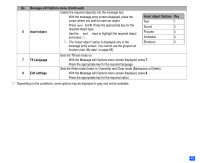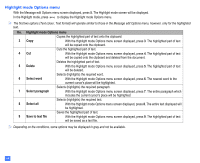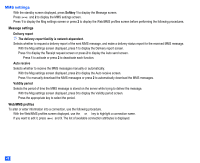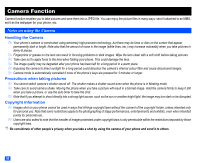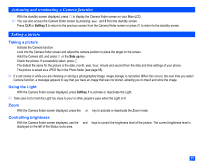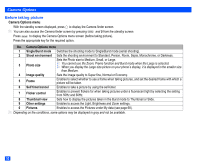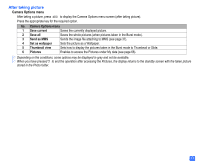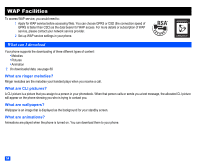NEC e232 User Guide - Page 61
Broadcast messages
 |
View all NEC e232 manuals
Add to My Manuals
Save this manual to your list of manuals |
Page 61 highlights
Broadcast messages These messages (e.g. weather reports, news) are sent by the network to all phones in a certain area. , Broadcast messages service is network dependent. Please contact your service provider for details. ☛ With the standby screen displayed, press Softkey 1 and 8 to read the Broadcast messages. Broadcast settings ☛ With the Message screen displayed, press and 3 to display the CB settings screen before performing the following procedures. Display filter You can select the Filter setting for the Cell broadcast messages. ☛ With the CB settings screen displayed, press 1 to display the CB enable screen. ☛ Press 1 to receive none, press 2 to receive all the broadcast message, press 3 to specify a list or CBMI(Cell Broadcast Message Identifier) to receive broadcast from. Languages ☛ With the CB settings screen displayed, press 2 to display the CB languages screen. ☛ Press the appropriate key for the required language. 49