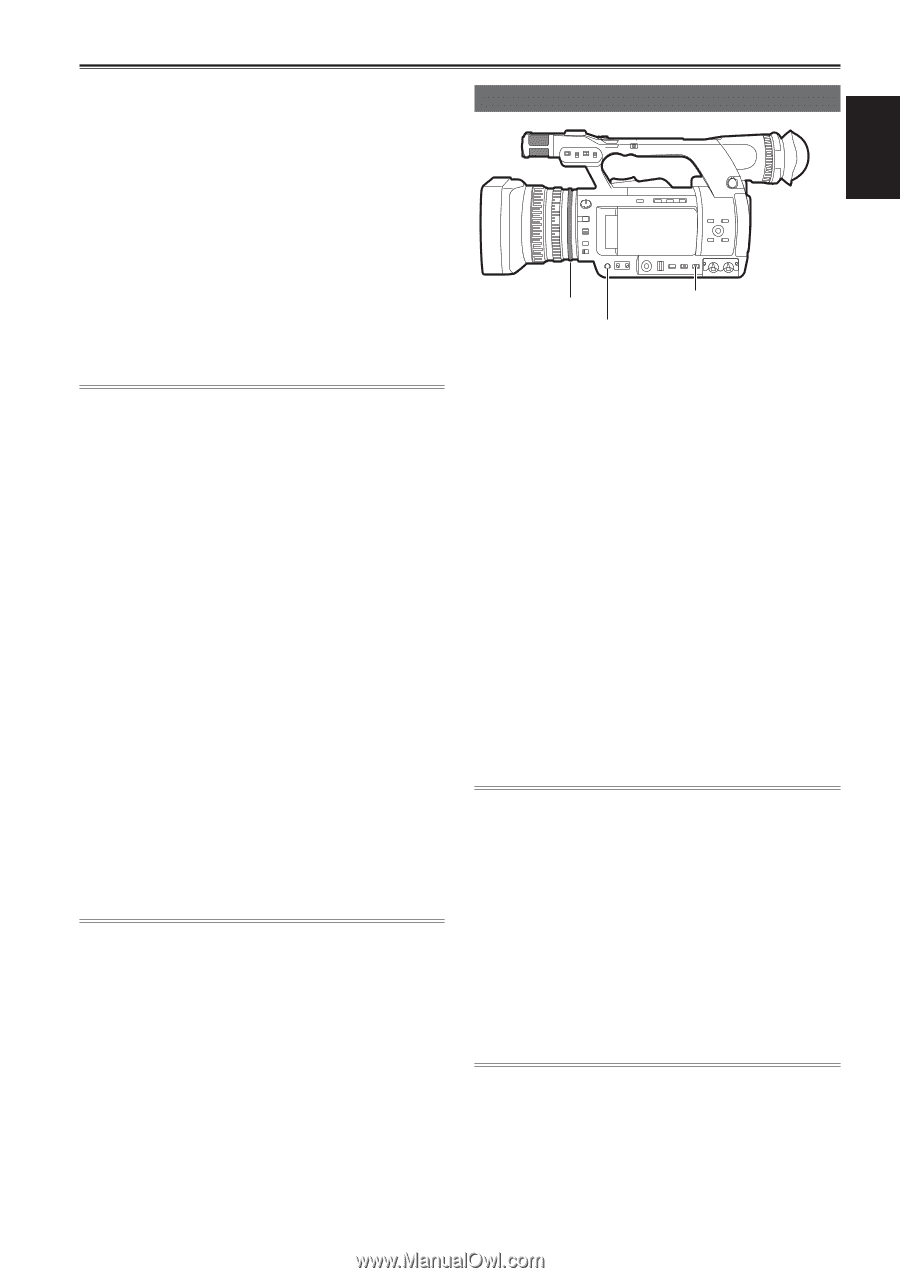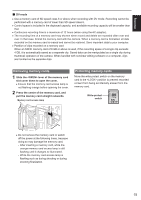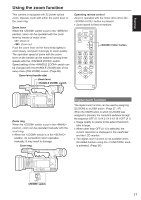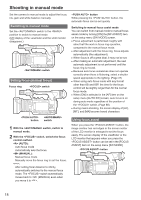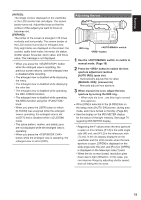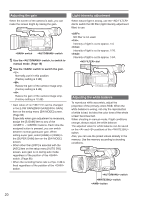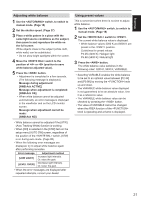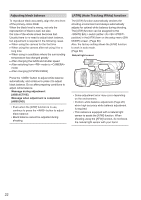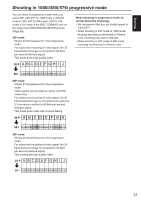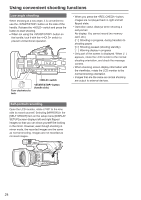Panasonic AG-AC160A Operating Instructions Advanced - Page 19
Adjusting the iris, aperture adjustment method.
 |
View all Panasonic AG-AC160A manuals
Add to My Manuals
Save this manual to your list of manuals |
Page 19 highlights
Shooting [IN RED]: The image contour displayed on the viewfinder or the LCD monitor has red edges. The screen border turns red. Adjust the focus so that the contour of the subject you want to focus on becomes red. [EXPAND]: The center of the screen is enlarged 2.25 times vertically and horizontally. The screen border of the LCD monitor turns blue in enlarged view. Only eight items are displayed on the screen: the counter, audio level meter, iris meter, iris status, shutter speed, focus bar, zoom value, and focus value. The message is not displayed. • When you press the button while the enlarged view is operating, the previous screen returns, and the enlarged view is disabled while recording. • The enlarged view is disabled while displaying the menu. • The enlarged view is disabled while displaying the color bar. • The enlarged view is disabled while operating the REC CHECK function. • The enlarged view is disabled while operating the AREA function using the knob. • When you press the USER button to which [D.ZOOM] was assigned while the enlarged view is operating, the enlarged view is set to [OFF] and is disabled while in [D.ZOOM] mode. • The zebra pattern, marker, and safety zone are not displayed while the enlarged view is operating. • When you press the button while the enlarged view is operating, the enlarged view is set to [OFF]. Adjusting the iris IRIS ring switch button 1 Use the switch, to switch to manual mode. (Page 18) 2 Press the button to switch the lens aperture adjustment method. [AUTO IRIS]: (auto iris) Automatically adjusts the iris value. [MANUAL IRIS]: (manual iris) Manually adjusts lens aperture. 3 When manual iris is on, adjust the lens aperture by turning the IRIS ring. • When auto iris is on , use this ring to correct lens aperture. ••When [ON] is selected in the [A.IRIS] item on the setup menu [AUTO SW] screen, during auto mode, auto iris is turned on forcibly. (Page 88) ••See the display on the IRIS METER display for the status of the light intensity. See page 79 regarding IRIS METER display. • Regarding the F values when the lens aperture is open on this camera, [F1.6] is the wide angle side (W) end, and [F3.2] is the telescopic side (T) end. In the iris display displayed on the viewfinder and the LCD monitor when the lens aperture is open, [OPEN] is displayed on the wide angle side (W) end, and [F3.2] or [OPEN] is displayed on the telescopic side (T) end. • When the iris is near closed, resolution goes down due to light diffraction. In this case, you can improve things by adjusting shutter speed, and not letting the iris close. 19