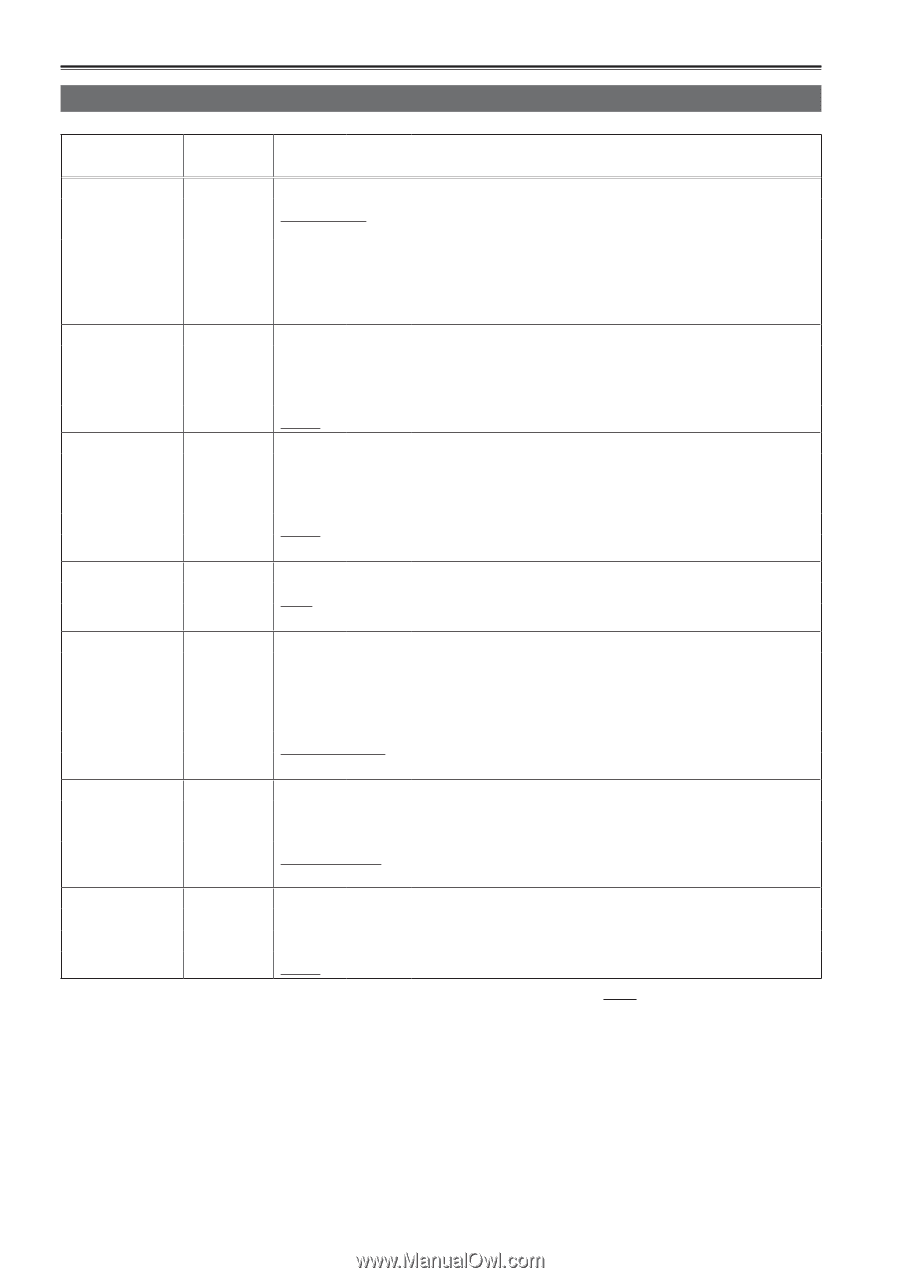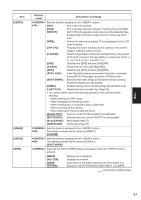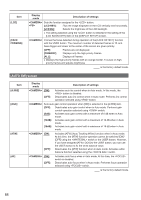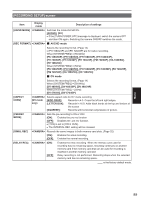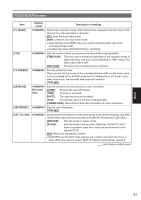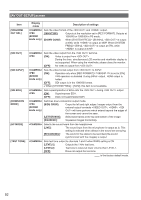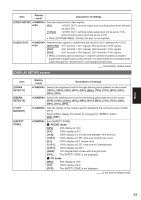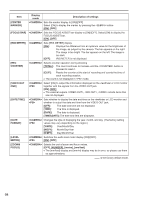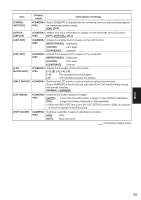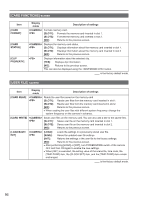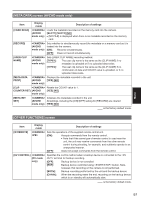Panasonic AG-AC160A Operating Instructions Advanced - Page 92
[AV OUT SETUP] screen, SDI&HDMI
 |
View all Panasonic AG-AC160A manuals
Add to My Manuals
Save this manual to your list of manuals |
Page 92 highlights
[AV OUT SETUP] screen Item [SDI&HDMI OUT SEL] [SDI OUT] [SDI 24PsF] [SDI EDH] [DOWNCON MODE] [HP MODE] [TEST TONE] Display mode Description of settings Sets the video format of the and output. [1080i/720P]: Outputs at the resolution set in [REC FORMAT]. Outputs at (AVCHD 1080/60i or 1080/50i in PS mode. mode only) [DOWN CONV]: When [SYSTEM FREQ] = [59.94Hz], is output at 480i, while is output at 480P. When [SYSTEM FREQ] = [50Hz], is output at 576i, while is output at 576P. Sets the video output from the terminal. [ON]: Video is output from . During this time, simultaneous LCD monitor and viewfinder display is not supported. When using the viewfinder, please close the monitor. [OFF]: No video is output from . Sets the video format output from to 24PsF. [ON]: (AVCHD mode only) Operates only when [REC FORMAT] = 1080/24P. If it is set to [ON], VFR operation is disabled. During 24PsF output, HDMI output is halted. [OFF]: SDI output is in the 1080/60i format. ••When [SYSTEM FREQ] = [50Hz], this item is not available. Sets superimposition of EDH onto the during output. [ON]: Superimposes EDH. [OFF]: Does not superimpose EDH. Switches down-conversion output mode. [SIDE CROP]: (AVCHD mode only) Crops the left and right edges. Images output from the external output terminals , , will have portions which extend beyond the edges of the screen and cannot be seen. [LETTER BOX]: Adds black bands at the top and bottom of the image. [SQUEEZE]: Squeezes images horizontally. Selects the sound heard from the headphones. [LIVE]: The sound input from the microphone is output as is. This setting is selected when delays in the sound are annoying. [RECORDING]: The sound in the status to be recorded (the sound synchronized with the images) is output. Sets test tone output to channels 1 and 2 when BARS setting is ON. [LEVEL1]: Outputs the 1 kHz test tone. [LEVEL2]: Test tone is output at lower volume than LEVEL1. [OFF]: Does not output the test tone. is the factory default mode. 92