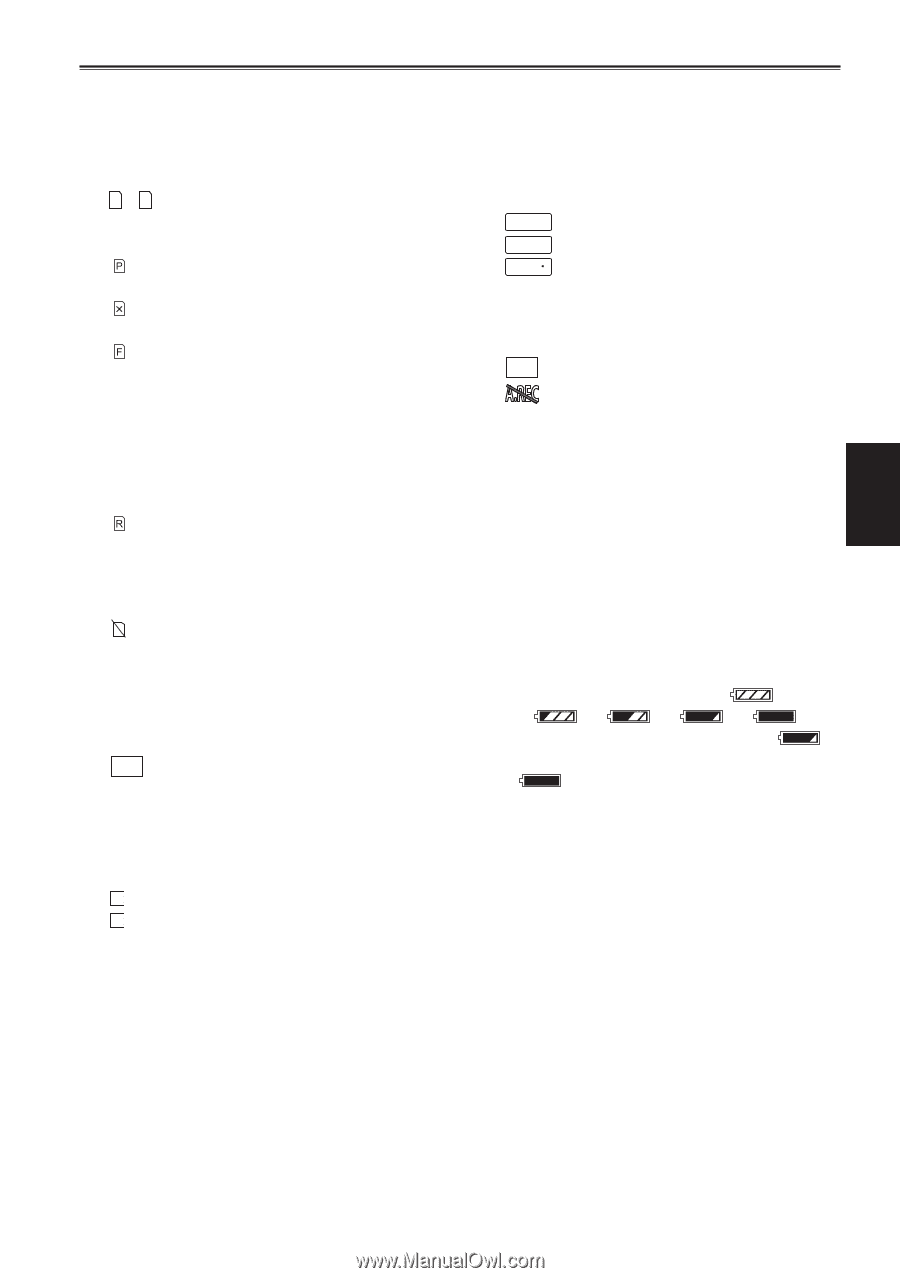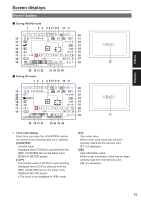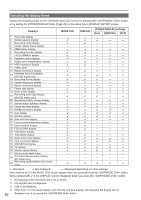Panasonic AG-AC160A Operating Instructions Advanced - Page 77
Marker luminance display, Audio limiter display
 |
View all Panasonic AG-AC160A manuals
Add to My Manuals
Save this manual to your list of manuals |
Page 77 highlights
Displays 12 Media information display Displays basic information about inserted memory cards. Information regarding slot 1 is displayed above, and information regarding slot 2 is displayed below. [ 1 ] [ 2 ]: Recordable memory card (white) ••Displayed in green if used for recording. [ ]: Write protect is on [ ]: Non-recordable memory card [ ]: Memory card is full ••Recording is sometimes possible even when this icon is displayed. ••Depending on the space and type of memory card, this icon may not be displayed even if recording stops while shooting because the memory card is full. [ ]: Playback only memory card Memory cards with more than 1000 clips recorded become playback only memory cards. [ ]: No memory card inserted in both memory card slots 1 and 2 ••Flashes red. 13 Metadata recording display (AVCHD mode only) [ META ]: When metadata recording is [ON] No display:When metadata recording is [OFF] 14 Recording format display (Page 89) 15 System frequency display Displays system frequency. [ 60 ]: When [SYSTEM FREQ] = [59.94Hz] [ 50 ]: When [SYSTEM FREQ] = [50Hz] 16 Marker luminance display During marker display, the image level near the center of the screen is displayed as [0%] - [99%]. [99%] is displayed when [99%] is exceeded. ••When the AREA Y-GET function is operating, the image level near the center of the AREA frame is displayed. (Page 25) 17 Frame rate display Displays the recording frame rate. Not displayed when 1080/60i, 1080/50i. 18 Audio limiter display Displays when the AUDIO AUTO/MANU CH1/ CH2 switch is set to , and the [AUDIO LIMITER CH1]/[AUDIO LIMITER CH2] items on the setup menu [RECORDING SETUP] screen are [ON]. [ AL CH 1 ]: When [AUDIO LIMITER CH1] = [ON] [ AL CH 2 ]: When [AUDIO LIMITER CH2] = [ON] [ ALCH1 2 ]: When [AUDIO LIMITER CH1], [AUDIO LIMITER CH2] = [ON] 19 Recording audio type display (AVCHD mode only) [ LPCM ]: During [LINEAR PCM] recording [ ]: In VFR recording, an indication appears to show that audio is not recorded. Audio is not output from the external output terminals in VFR recording. Also, the audio level meter does not work. No display: Dolby Digital recording 20 Remaining battery charge display When using Panasonic batteries compatible with this camera, the remaining battery charge is displayed in minutes. Some time passes until displayed. ••As the remaining battery charge becomes lower, the display changes to [ ] [ ][ ][ ][ ]. When there are less than 3 minutes [ ] flashes in red, and when there is no capacity [ ] flashes. ••The remaining battery charge may not be displayed correctly when used in high or low temperatures, or when the camera has not been used for a long period of time. To display the remaining battery charge correctly, fully charge the battery and recharge it after using it completely. (Even when doing so, batteries used for lengthy periods in high and low temperatures or those repeatedly charged sometimes do not display the battery level correctly.) ••Since the time on the battery level display may vary depending on usage conditions, use it as a guideline. ••When switching modes, performing REC CHECK, or changing the LCD brightness, the time display will disappear for a moment to recalculate the remaining battery charge time. ••Not displayed when using an AC adaptor. 77