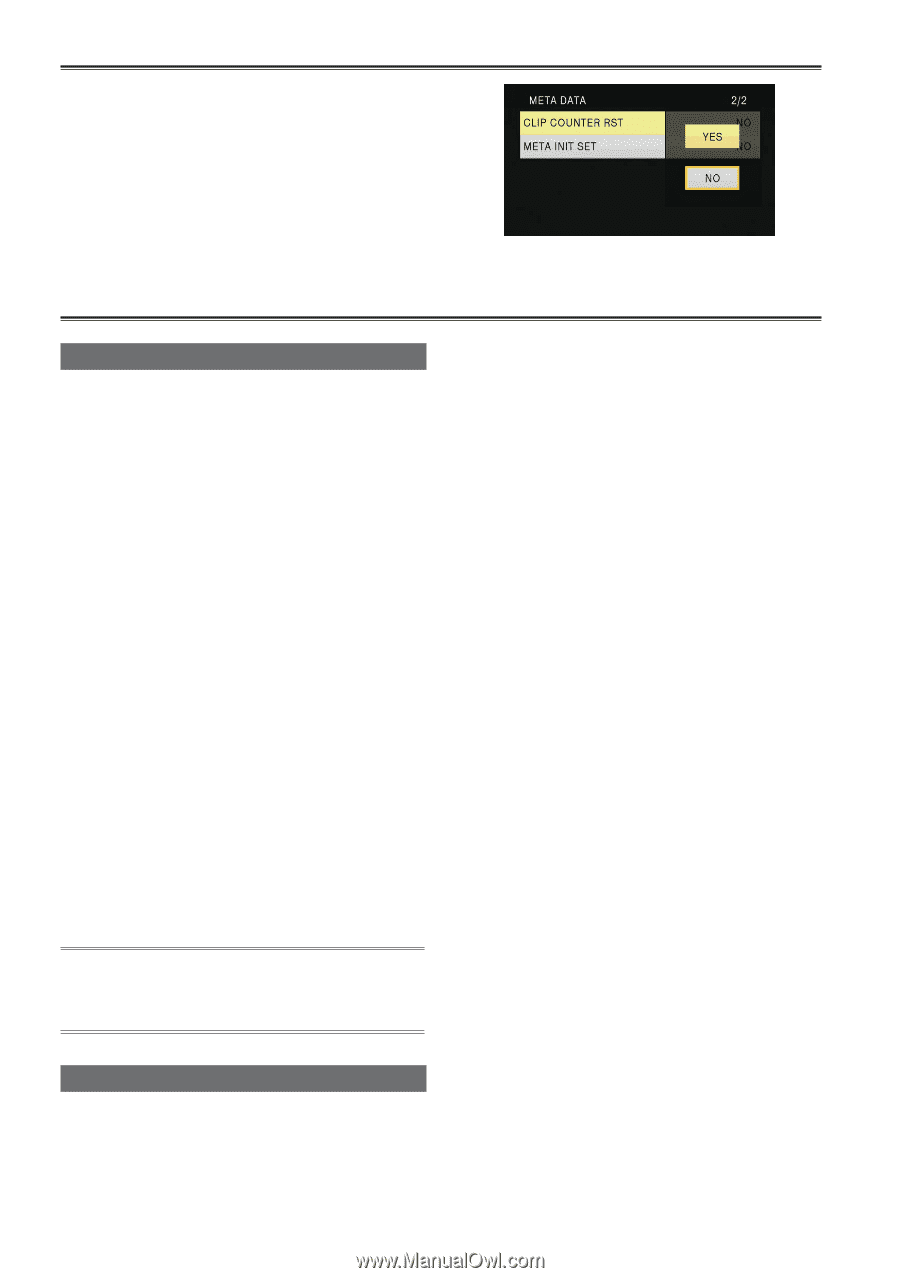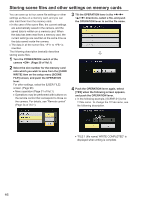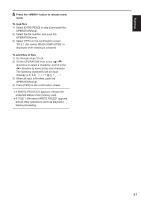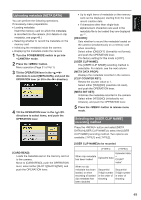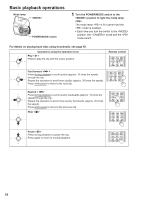Panasonic AG-AC160A Operating Instructions Advanced - Page 50
Using the counter, Counter display, TC preset mode
 |
View all Panasonic AG-AC160A manuals
Add to My Manuals
Save this manual to your list of manuals |
Page 50 highlights
* The COUNT value is indicated as a 4-digit number. The COUNT value is incremented each time a new clip is shot when clip metadata has been loaded and the recording method has been set to [TYPE2]. The COUNT value can be reset with the following method. Press the button, select [META DATA][CLIP COUNTER RST][YES], and push the OPERATION lever to reset the COUNT value to 1. Using the counter Counter display You can display a counter that indicates how much time has elapsed during shooting or playback. 1 Press the button. Each time you press the button, the display changes as follows. (Page 75) [0:00.00] ( mode only) Counter value display. Displayed when [TOTAL]* is selected with the [REC COUNTER] item on the setup menu [DISPLAY SETUP] screen. [CLIP 0:00.00] Displayed when [CLIP]* is selected with the [REC COUNTER] item on the setup menu [DISPLAY SETUP] screen. Values are automatically reset when shooting is started, and counter values are displayed for each individual clip. * The count is not displayed in mode. [TC 12:34:56.01] Time code display (Displays the frame digits in 24 frames in PH1080/24P and PH720/24P modes. In 480i/24P mode, the frame digits are converted into 30 frames.) [UB 12 34 56 78] User information No display: Data is not displayed. • To reset the counter value, press the button while the counter value is being displayed. TC preset mode Synchronizes the initial time code value during multi-camera shooting. (Hereafter, the camera used for synchronization is described as the MASTER and the camera being synchronized is described as the SLAVE.) 1 Connect the TC PRESET IN/OUT terminals ( terminals) on the two devices with a pin cable, and turn on the power. „„MASTER settings 2 Check that the MASTER camera is set to the mode, and set the [EXT TC LINK] item on the setup menu [TC/UB SETUP] screen to [MASTER]. [OUTPUTTING LTC SIGNAL] is displayed on the screen, and the time code is output from the TC PRESET IN/OUT terminal ( terminal). ••Select the same recording format for the MASTER and SLAVE cameras, and set the [TCG] item on the [TC/UB SETUP] screen to [FREE RUN]. ••To cancel the time code output, press the button. „„SLAVE settings 3 Set the [EXT TC LINK] item on the setup menu [TC/UB SETUP] screen to [SLAVE]. 4 Press the - button. TCG values will be preset to the TC values input from the MASTER. ••The menu screen is closed and [TC LINK OK] is displayed in the center of the screen. ••If the TC values cannot be set correctly, [LINK NG] will be displayed. ••If the SLAVE camera is set to 24P, set the [TC MODE] item of the MASTER camera to [NDF]. ••To cancel the [SLAVE] mode, press the button. 50