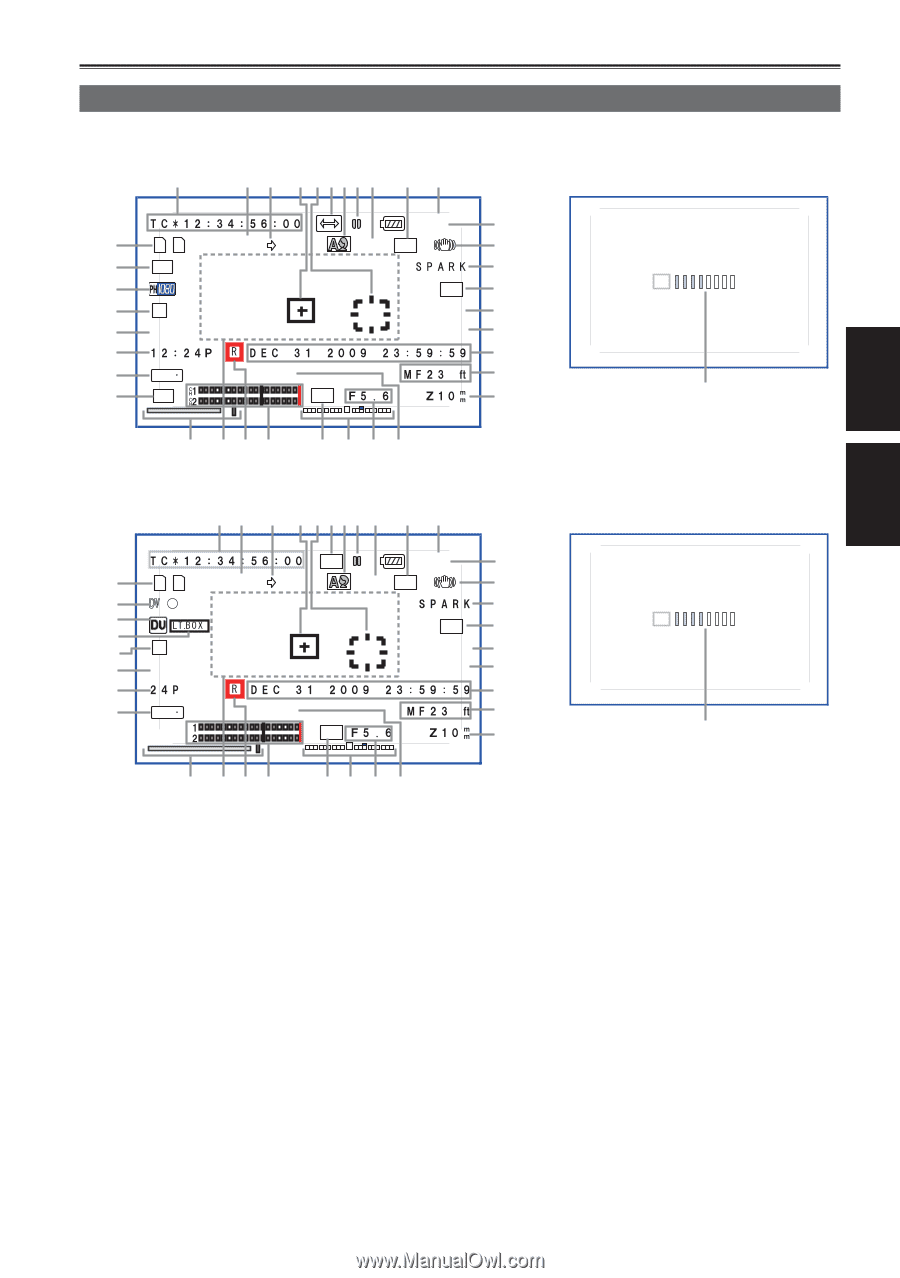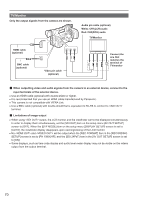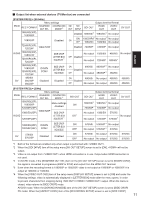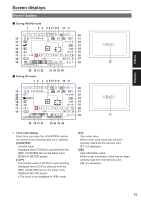Panasonic AG-AC160A Operating Instructions Advanced - Page 75
Screen displays, Normal displays, Displays
 |
View all Panasonic AG-AC160A manuals
Add to My Manuals
Save this manual to your list of manuals |
Page 75 highlights
Editing Displays Displays Screen displays Normal displays „„During AVCHD mode 1 2 3 4 5 6 7 8 9 10 11 1h12m 20 12 1 2 R123 h45m D5X AREA 21 13 META 22 14 ATW 23 15 60 15dB 24 16 99% ➞ ND1/64 25 17 26 18 ALCH1 2 1/1000 27 19 LPCM STD 28 29 30 31 32 33 34 35 36 „„During DV mode 1 2 3 4 5 6 7 8 9 10 11 PRE-REC 1h11m 20 12 1 2 R123 h45m D5X AREA 21 38 14 39 15 60 16 99% ➞ 22 ATW 23 15dB 24 ND1/64 25 17 26 18 ALCH1 2 1/1000 27 C H C STD H 28 29 30 31 32 33 34 35 36 14 37 14 37 1 Time code display Every time you press the button, you switch to the following data (or no display). [COUNTER]: Counter value Displayed when [TOTAL] is selected from the [REC COUNTER] item on the setup menu [DISPLAY SETUP] screen. [CLIP]: The counter value of [CLIP] for each shooting Displayed when [CLIP] is selected from the [REC COUNTER] item on the setup menu [DISPLAY SETUP] screen. ••The count is not displayed in mode. [TC]: Time code value When a time code value has not been correctly read from the memory card, [TC *] is displayed. [UB]: User information value When a user information value has not been correctly read from the memory card, [UB *] is displayed. 75