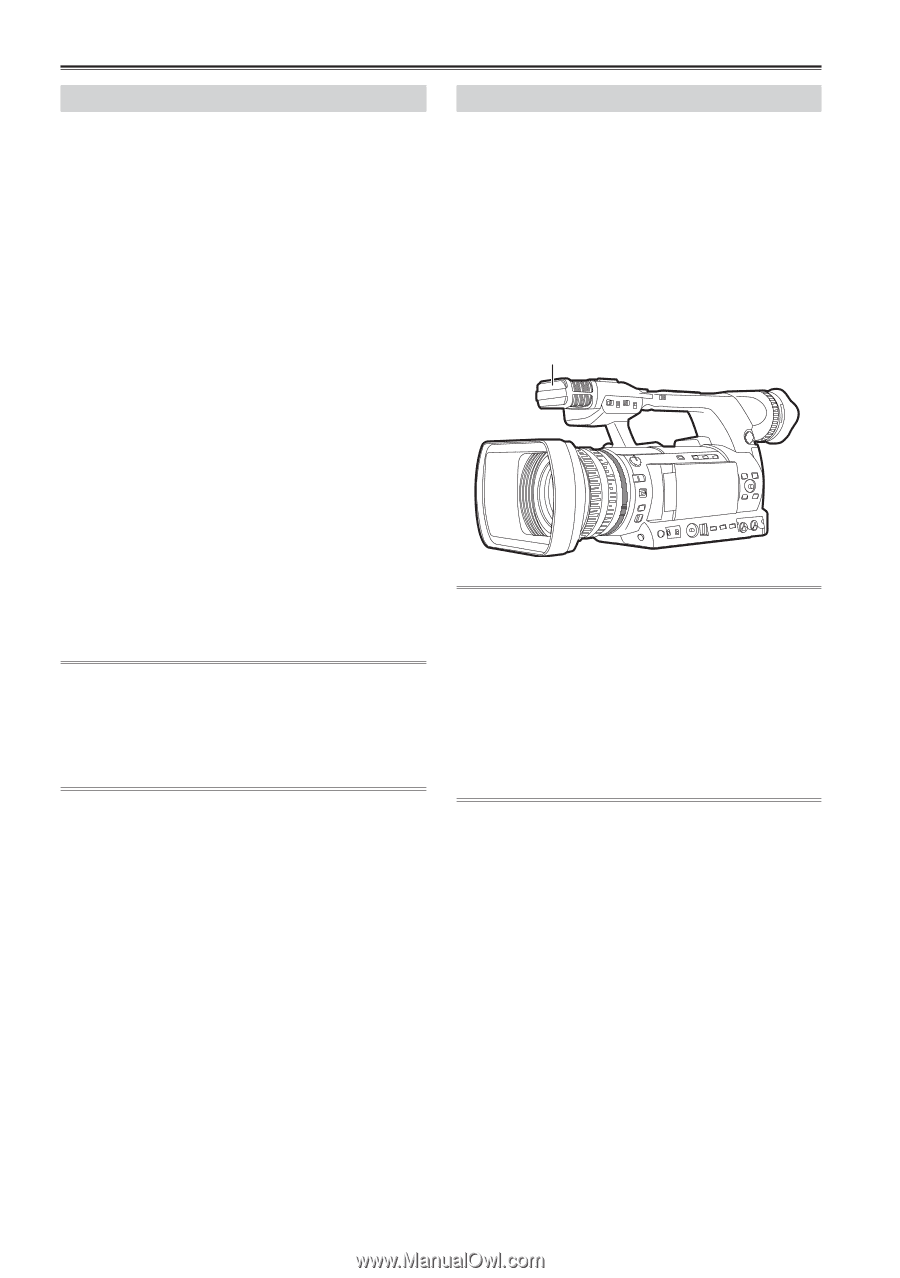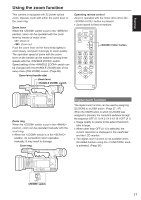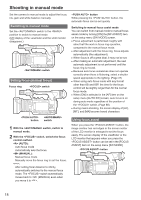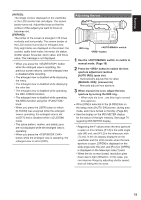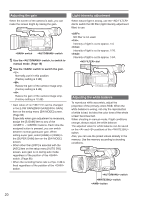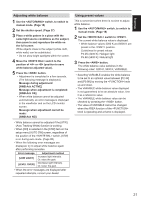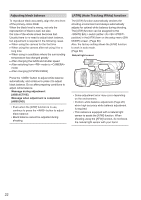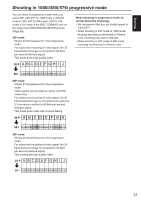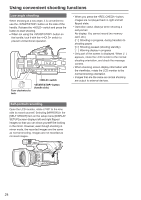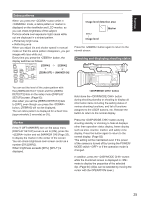Panasonic AG-AC160A Operating Instructions Advanced - Page 22
Adjusting black balance, ATW] Auto Tracking White function, After changing [SYSTEM FREQ]
 |
View all Panasonic AG-AC160A manuals
Add to My Manuals
Save this manual to your list of manuals |
Page 22 highlights
Adjusting black balance To reproduce black accurately, align the zero level of the primary colors RGB. When the black level is wrong, not only the reproduction of black is bad, but also the tone of the whole screen becomes bad. Usually there is no need to adjust black balance, but adjustment is required in the following cases. ••When using the camera for the first time ••When using the camera after not using it for a long time ••When using in conditions where the surrounding temperature has changed greatly ••After changing the GAIN and shutter speed ••After switching from mode to mode ••After changing [SYSTEM FREQ] Press the button to adjust white balance automatically, and continue to press it to adjust black balance. Do so after preparing conditions to adjust white balance. Message during adjustment: [ABB ACTIVE] Message when adjustment is completed: [ABB END] • Even when the [ATW] function is in use, continue to press the button to adjust black balance. • Black balance cannot be adjusted during shooting. [ATW] (Auto Tracking White) function The [ATW] function automatically decides the shooting environment and always automatically adjusts for optimal white balance during shooting. The [ATW] function can be assigned to the switch (either // position) in the [ATW] item on the setup menu [SW MODE] screen. (Page 88) Also, the factory setting allows the [ATW] function to work in auto mode. (Page 88) Natural light sensor • Some adjustment error may occur depending on the environment. • Perform white balance adjustment (Page 20) when high accuracy white balance adjustment is required. • This camera is equipped with a natural light sensor to assist the [ATW] function. When shooting using the [ATW] function, do not block the natural light sensor with your hand. 22