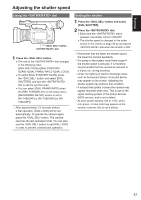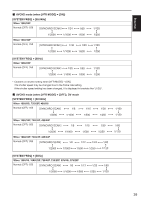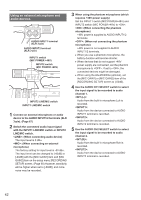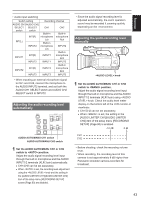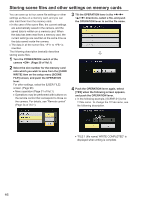Panasonic AG-AC160A Operating Instructions Advanced - Page 41
Changing audio input, Using the built-in microphone
 |
View all Panasonic AG-AC160A manuals
Add to My Manuals
Save this manual to your list of manuals |
Page 41 highlights
Shooting Changing audio input When shooting, a maximum of two channels of audio can be recorded. Also, audio input to be recorded in each channel can be switched to builtin microphone, external microphone, or connected audio devices. AUDIO CH1 SELECT switch AUDIO CH2 SELECT switch Using the built-in microphone 1 Set the AUDIO CH1 SELECT switch to . ••Audio from the built-in microphone Lch is recorded to audio channel 1. 2 Set the AUDIO CH2 SELECT switch to . ••Audio from the built-in microphone Rch is recorded to audio channel 2. 41
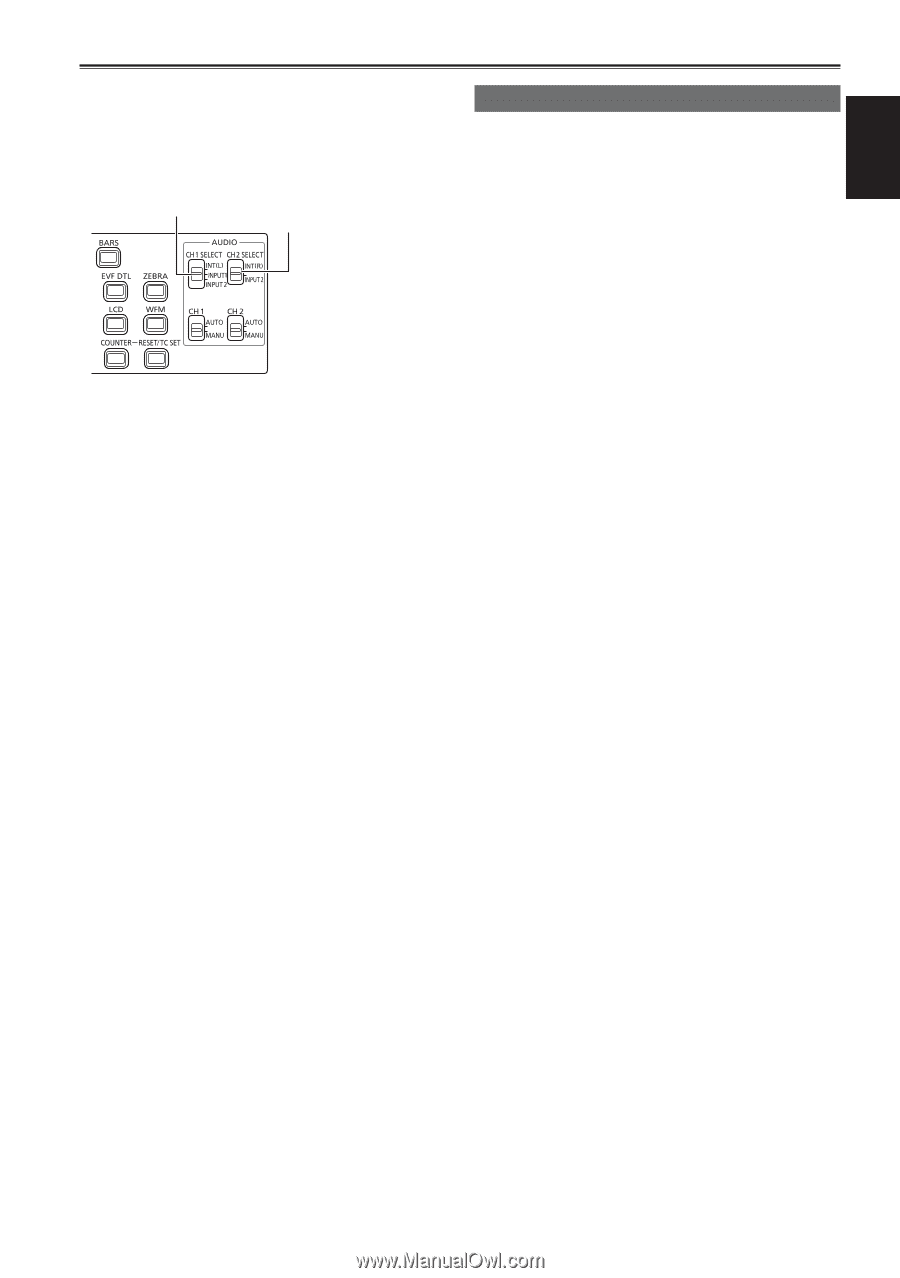
41
Shooting
Changing audio input
When shooting, a maximum of two channels of
audio can be recorded. Also, audio input to be
recorded in each channel can be switched to built-
in microphone, external microphone, or connected
audio devices.
AUDIO CH1 SELECT switch
AUDIO CH2 SELECT switch
Using the built-in microphone
1
Set the AUDIO CH1 SELECT switch to
<INT (L)>.
•
Audio from the built-in microphone Lch is
recorded to audio channel 1.
2
Set the AUDIO CH2 SELECT switch to
<INT (R)>.
•
Audio from the built-in microphone Rch is
recorded to audio channel 2.