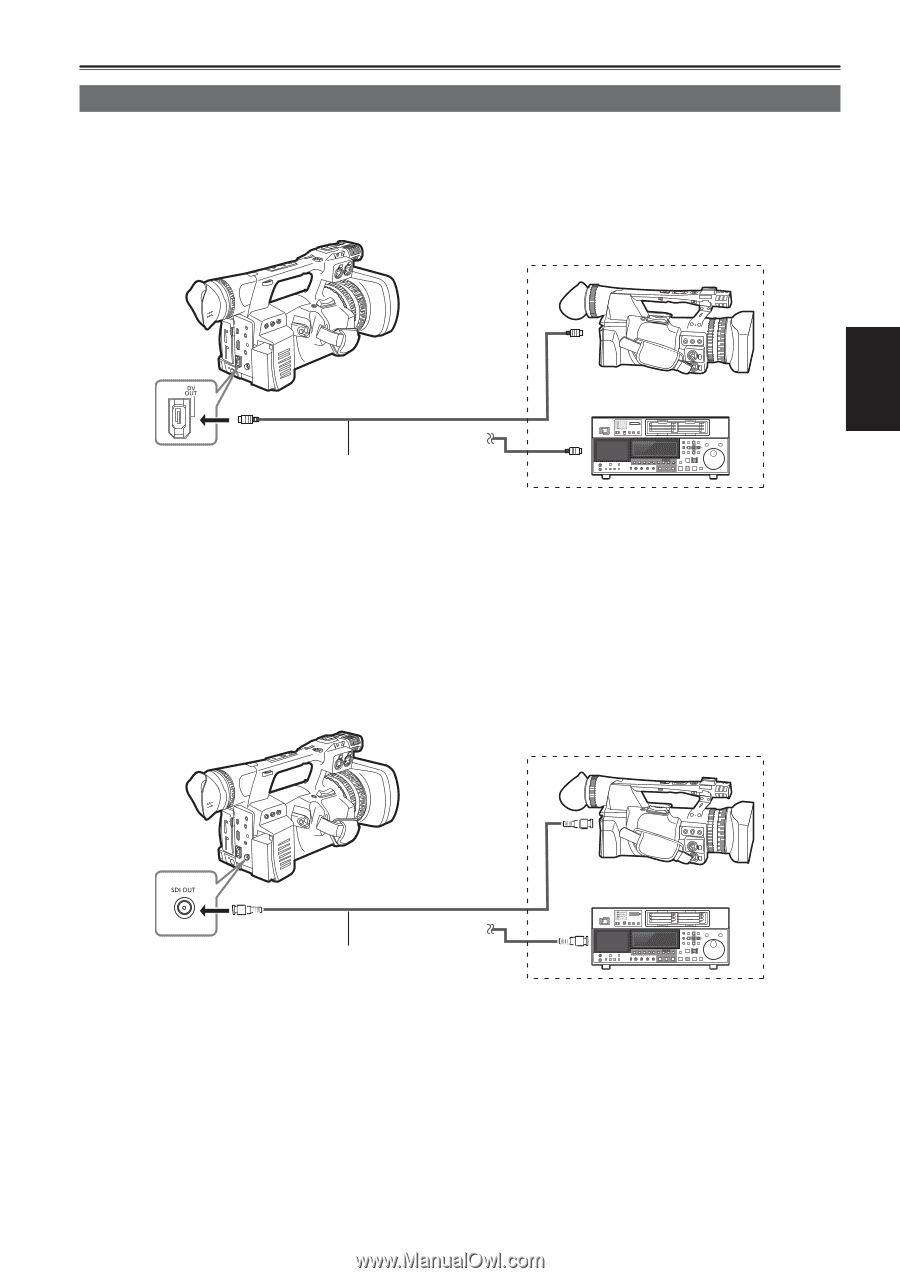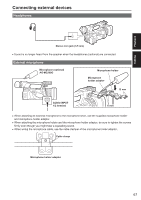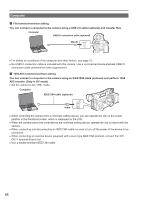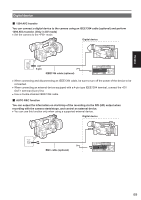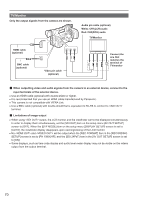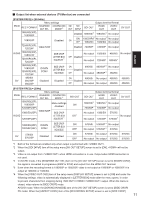Panasonic AG-AC160A Operating Instructions Advanced - Page 69
Digital device, AUTO REC function
 |
View all Panasonic AG-AC160A manuals
Add to My Manuals
Save this manual to your list of manuals |
Page 69 highlights
Editing Digital device „„1394 AVC transfer You can connect a digital device to the camera using an IEEE1394 cable (optional) and perform 1394 AVC transfer. (Only in DV mode) ••Set the camera to the mode. Digital device 6-pin IEEE1394 cable (optional) ••When connecting and disconnecting an IEEE1394 cable, be sure to turn off the power of the device to be connected. ••When connecting an external device equipped with a 4-pin type IEEE1394 terminal, connect the terminal (6-pin) first. ••Use a double-shielded IEEE1394 cable. „„AUTO REC function You can output the information on start/stop of the recording via the SDI (HD) output when recording with the camera starts/stops, and control an external device. ••You can use this function only when using a supported external device. Digital device BNC cable (optional) 69