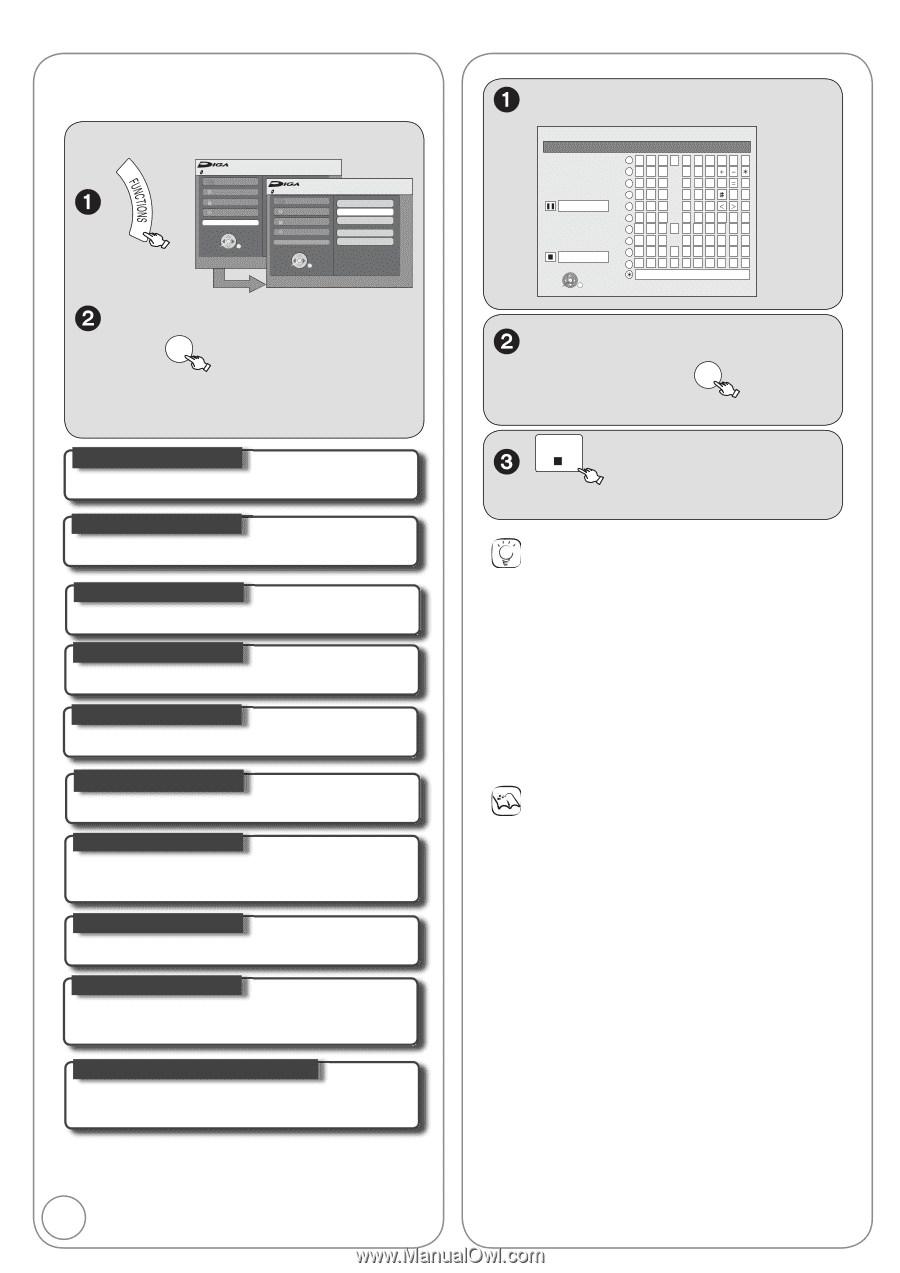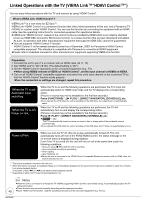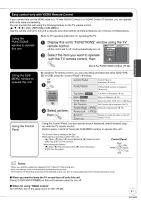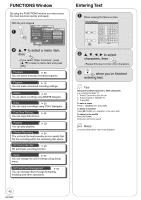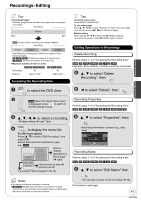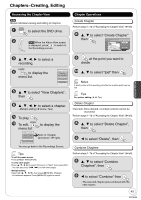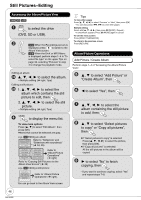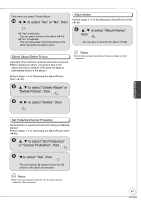Panasonic DMREZ485V Dvd Recorder - English/spanish - Page 42
FUNCTIONS Window, Entering Text
 |
View all Panasonic DMREZ485V manuals
Add to My Manuals
Save this manual to your list of manuals |
Page 42 highlights
FUNCTIONS Window By using the FUNCTIONS window you may access the main functions quickly and easily. With the unit stopped DVD-RAM FUNCTIONS Playback Program delete Copy Other Functions OK Cartridge Protection Off Disc Protection Off DVD-RAM FUNCTIONS Playback Program delete Copy Other Functions OK Cartridge Protection Off Disc Protection Off Playlists Flexible Recording DV Camcorder Rec. Setup DVD Management , to select a menu item, then OK - If you select "Other Functions", press [, ] to select a menu item and press [OK]. Playback 30 You can select and play recorded programs. Program 19 You can make scheduled recording settings. Delete 22 You can delete recordings using DELETE Navigator. Copy 20 You can copy recordings using COPY Navigator. Copy New Pictures 48 You can copy still pictures. Playlists You can play playlists. 32 Flexible Recording 26 The unit sets the best possible picture quality that fits the recording within the remaining disc space. DV Camcorder Rec. 29 DV automatic recording function Setup 55 You can change the unit's settings using Setup menu. DVD and Card Management 52 You can manage discs through formatting, finalizing and other operations. Entering Text When viewing the Name screen. Recording Name _ Delete Set 11 2 3 4 5 6 7 8 9 0 2A B C abc 3D E F de f / % 4G H I gh i $& 5J K L jkl @ 6M N O mn o [ ] _ 7P Q R S p q r s ( ) 8T U V tuv{ } - 9W X Y Z w x y z \ | 0 Space OK to select characters, then OK -Repeat this step to enter other characters. STOP when you've finished entering text. Tips Using the numbered buttons to enter characters e.g.: entering the letter "R" 1. Press [7] to move to the 7th row. 2. Press [7] twice to highlight "R". 3. Press [OK]. To enter a space Press [ DELETE] then press [OK]. To delete a character Press [ PAUSE] on a character in the name field. To cancel in the middle Press [RETURN]. Characters will not be saved. Notes Long recording names may not be displayed. 42 RQT9056