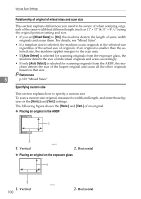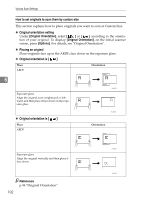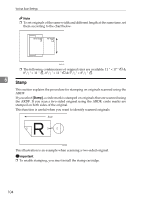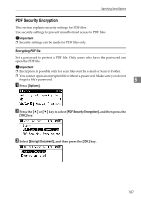Ricoh Aficio MP 2500 Scanner Reference - Page 109
Mixed Sizes, Options, Escape
 |
View all Ricoh Aficio MP 2500 manuals
Add to My Manuals
Save this manual to your list of manuals |
Page 109 highlights
Specifying Send Options Mixed Sizes This section explains how to set the machine to detect the length of individual originals when scanning a batch of originals that are the same width but different length. A Press [Options]. B Press the {U} or {T} key to select [Mixed Sizes], and then press the {OK} key. 5 C Select [On], and then press the {OK} key. "Programmed" appears, and then the Send Options screen reappears. D Press the {Escape} key. 103
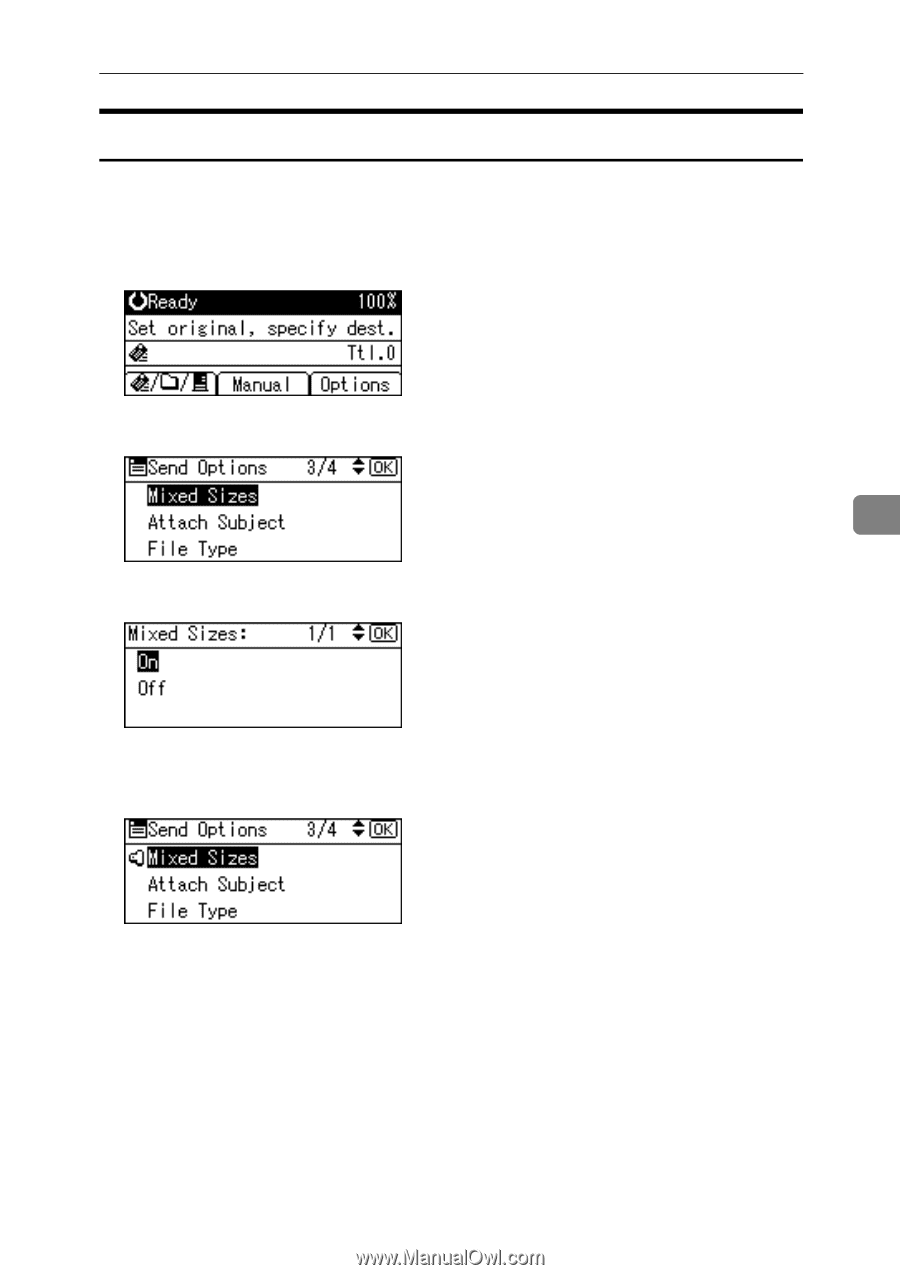
Specifying Send Options
103
5
Mixed Sizes
This section explains how to set the machine to detect the length of individual
originals when scanning a batch of originals that are the same width but differ-
ent length.
A
Press
[
Options
]
.
B
Press the
{U}
or
{T}
key to select
[
Mixed Sizes
]
, and then press the
{
OK
}
key.
C
Select
[
On
]
, and then press the
{
OK
}
key.
"Programmed" appears, and then the Send Options screen reappears.
D
Press the
{
Escape
}
key.