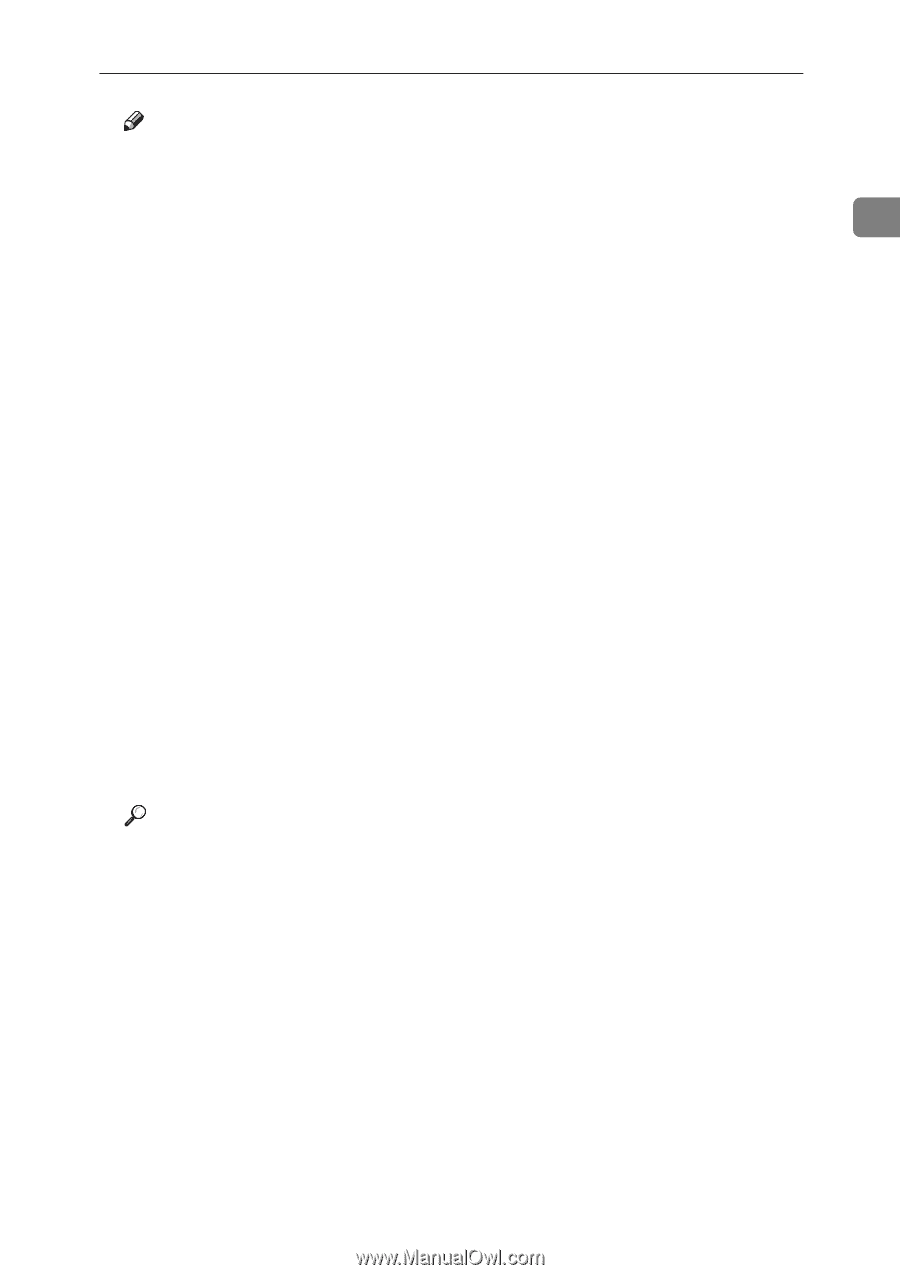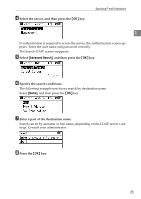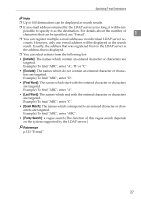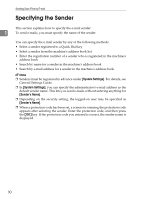Ricoh Aficio MP 2500 Scanner Reference - Page 33
Include, First Word, Exact Match, Fuzzy Search, Example To find ABC, enter A, B or C.
 |
View all Ricoh Aficio MP 2500 manuals
Add to My Manuals
Save this manual to your list of manuals |
Page 33 highlights
Specifying E-mail Destinations Note ❒ Up to 100 destinations can be displayed as search results. ❒ If an e-mail address returned by the LDAP server is too long, it will be im- possible to specify it as the destination. For details about the number of characters that can be specified, see "E-mail". 1 ❒ You can register multiple e-mail addresses in individual LDAP server accounts. However, only one e-mail address will be displayed as the search result. Usually, the address that was registered first on the LDAP server is the address that is displayed. ❒ You can select criteria from the following list: • [Include]: The names which contain an entered character or characters are targeted. Example) To find "ABC", enter "A", "B" or "C". • [Exclude]: The names which do not contain an entered character or characters are targeted. Example) To find "ABC", enter "D". • [First Word]: The names which start with the entered character or characters are targeted. Example) To find "ABC", enter "A". • [Last Word]: The names which end with the entered character or characters are targeted. Example) To find "ABC", enter "C". • [Exact Match]: The names which correspond to an entered character or characters are targeted. Example) To find "ABC", enter "ABC". • [Fuzzy Search]: a vague search (The function of this vague search depends on the system supported by the LDAP server.) Reference p.123 "E-mail" 27