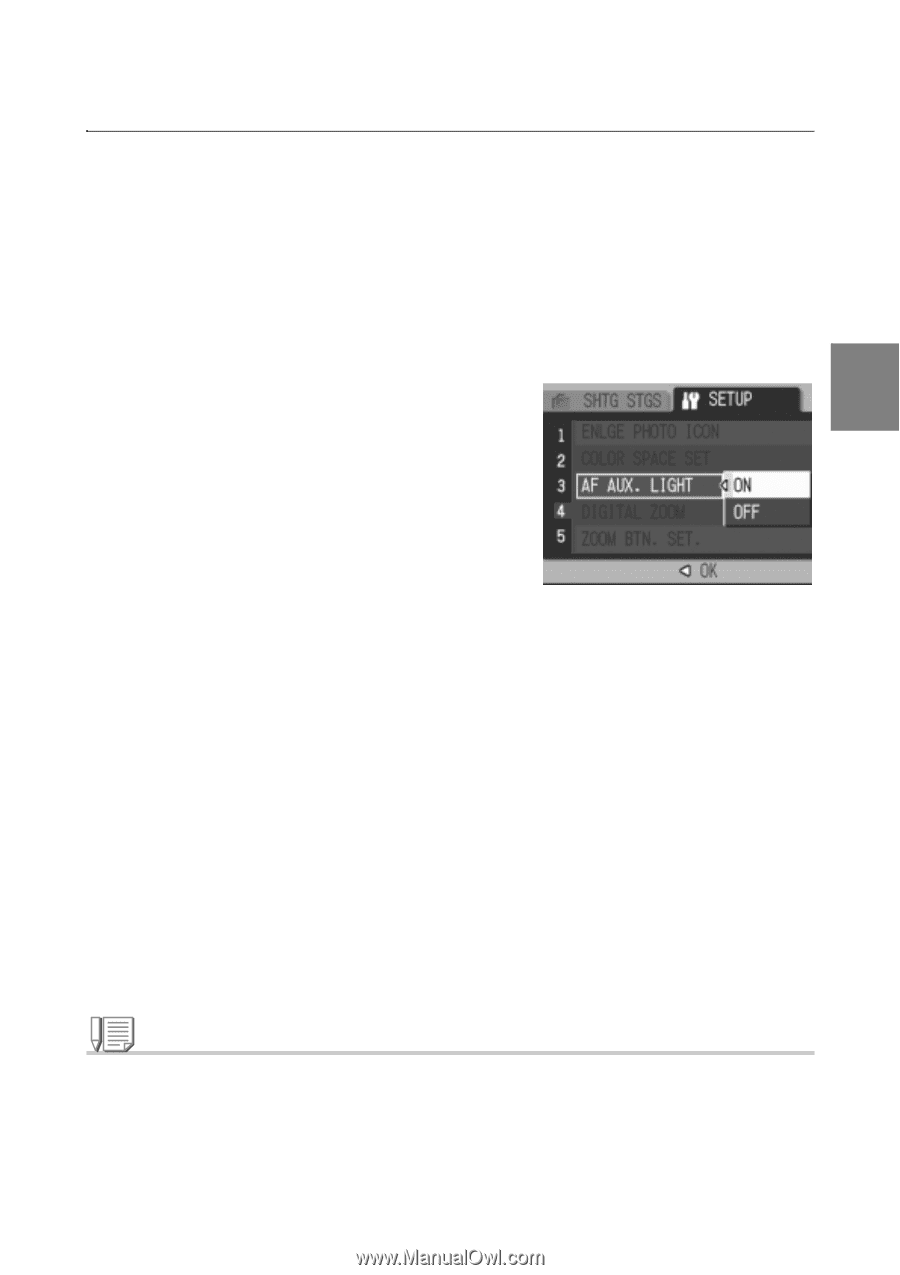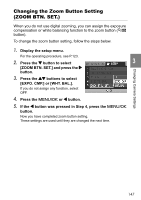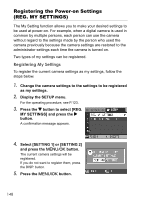Ricoh GR Digital User Guide - Page 147
Setting the AF Auxiliary Light, AF AUX. LIGHT
 |
UPC - 026649732430
View all Ricoh GR Digital manuals
Add to My Manuals
Save this manual to your list of manuals |
Page 147 highlights
Setting the AF Auxiliary Light (AF AUX. LIGHT) You can set whether to set off the AF auxiliary lamp when shooting in the Auto Focus mode. When ON is selected, the AF auxiliary lamp goes on to measure the focal distance before shooting as required. 1. Display the setup menu. For the operating procedure, see P.123. 2. Press the " button to select [AF 3 AUX. LIGHT] and press the $ button. 3. Press the !" buttons to select [ON] or [OFF]. 4. Press the M/O or # button. 5. If the # button was pressed in Step 4, press the M/O button. Now you have completed AF auxiliary light setting. These settings are used until they are changed the next time. Changing Camera Settings Note The AF auxiliary lamp goes on when Auto-Focus does not function because of the dark surrounding area. When you fully press the shutter button, the AF auxiliary lamp may not go on even if the surrounding area is dark. 145