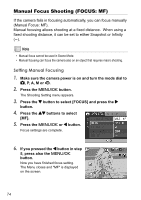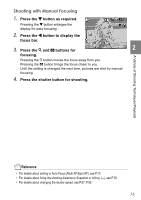Ricoh GR Digital User Guide - Page 77
Shooting with Manual Focusing
 |
UPC - 026649732430
View all Ricoh GR Digital manuals
Add to My Manuals
Save this manual to your list of manuals |
Page 77 highlights
Shooting with Manual Focusing 1. Press the " button as required. Pressing the " button enlarges the display for easy focusing. 2. Press the # button to display the focus bar. 3. Press the 8 and 9 buttons for 2 focusing. Pressing the 8 button moves the focus away from you. Pressing the 9 button brings the focus closer to you. Until the setting is changed the next time, pictures are shot by manual focusing. 4. Press the shutter button for shooting. A Variety of Shooting Techniques/Playback Reference • For details about setting to Auto Focus (Multi AF/Spot AF), see P.72. • For details about fixing the shooting distance to Snapshot or Infinity, (∞), see P.76. • For details about changing the shutter speed, see P.97, P.99. 75
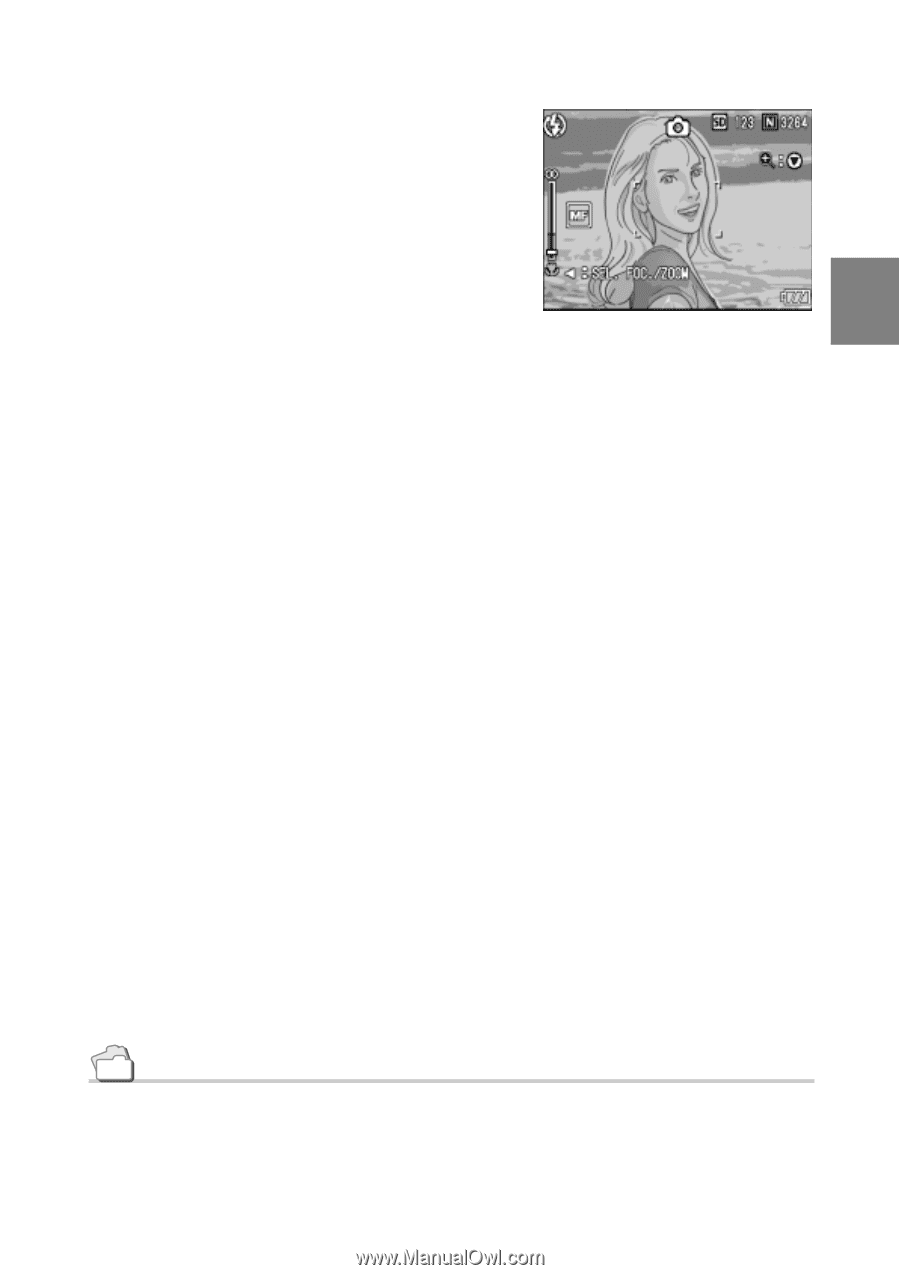
75
A Variety of Shooting Techniques/Playback
2
Shooting with Manual Focusing
1.
Press the
"
button as required.
Pressing the
"
button enlarges the
display for easy focusing.
2.
Press the
#
button to display the
focus bar.
3.
Press the
8
and
9
buttons for
focusing.
Pressing the
8
button moves the focus away from you.
Pressing the
9
button brings the focus closer to you.
Until the setting is changed the next time, pictures are shot by manual
focusing.
4.
Press the shutter button for shooting.
Reference
•
For details about setting to Auto Focus (Multi AF/Spot AF), see P.72.
•
For details about fixing the shooting distance to Snapshot or Infinity, (
∞
), see P.76.
•
For details about changing the shutter speed, see P.97, P.99.