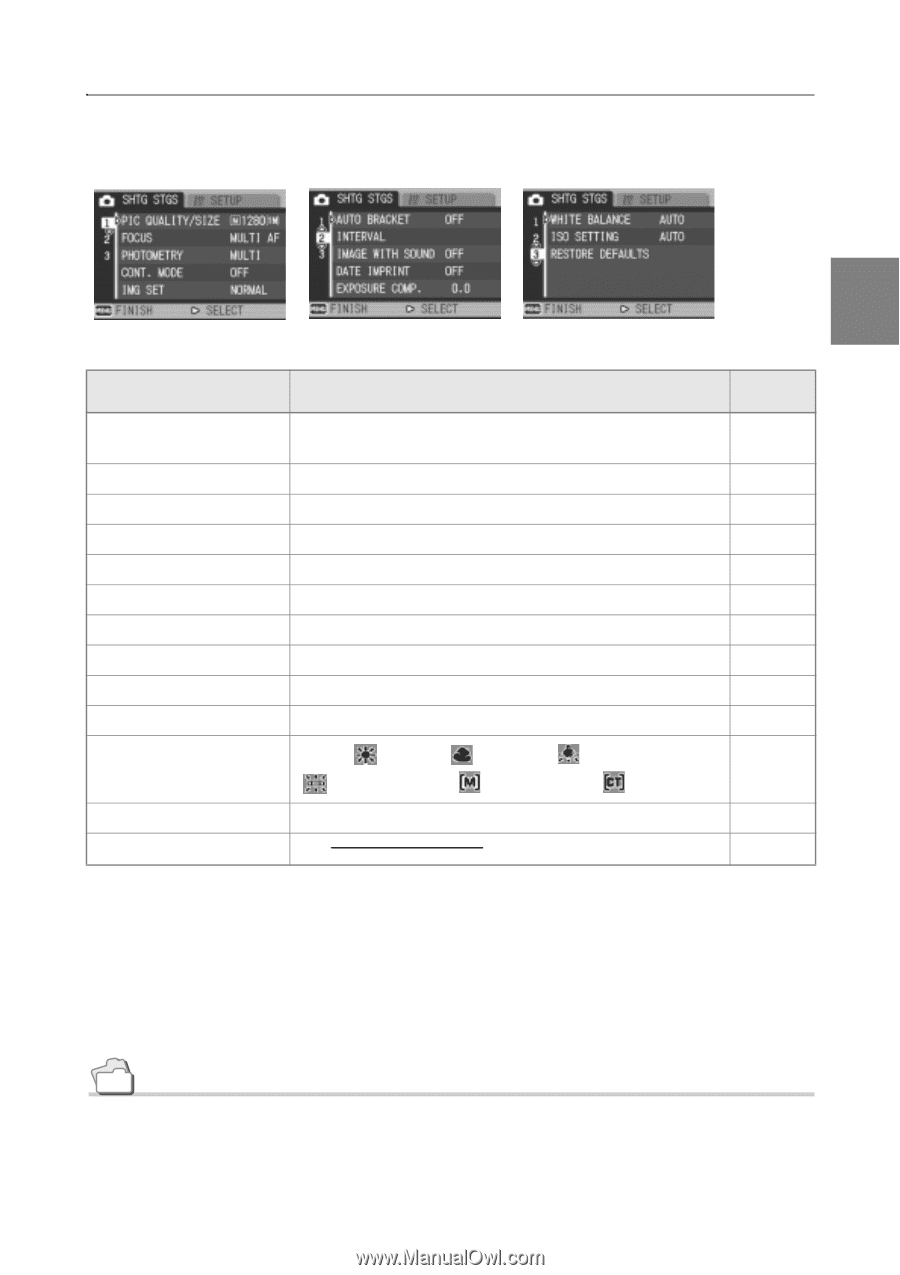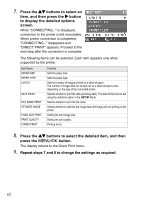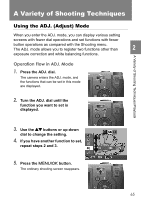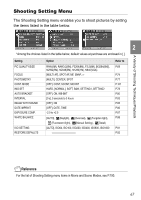Ricoh GR Digital User Guide - Page 69
Shooting Setting Menu
 |
UPC - 026649732430
View all Ricoh GR Digital manuals
Add to My Manuals
Save this manual to your list of manuals |
Page 69 highlights
A Variety of Shooting Techniques/Playback Shooting Setting Menu The Shooting Setting menu enables you to shoot pictures by setting the items listed in the table below. 2 *Among the choices listed in the table below, default values at purchase are enclosed in [ ]. Setting PIC QUALITY/SIZE FOCUS PHOTOMETRY CONT. MODE IMG SET AUTO BRACKET INTERVAL IMAGE WITH SOUND DATE IMPRINT EXPOSURE COMP. WHITE BALANCE ISO SETTING RESTORE DEFAULTS Option RAW(8M), RAW3:2(8M), F3264(8M), F3:2(8M), [N3264(8M)], N2592(5M), N2048(3M), N1280(1M), N640(VGA) [MULTI AF], SPOT AF, MF, SNAP, ∞ [MULTI], CENTER, SPOT [OFF], CONT, SCONT, MCONT HARD, [NORMAL], SOFT, B&W, SETTING1, SETTING2 [OFF], ON, WB-BKT [0 s], 5 seconds to 3 hours [OFF], ON [OFF], DATE, TIME -2.0 to +2.0 [AUTO], (Daylight), (Overcast), (Tungsten light), (Fluorescent light), (Manual Setting), (Detail) [AUTO], ISO64, ISO100, ISO200, ISO400, ISO800, ISO1600 Refer to P.69 P.74 P.77 P.101 P.78 P.80 P.83 P.85 P.86 P.87 P.88 P.91 P.92 Reference For the list of Shooting Setting menu items in Movie and Scene Modes, see P.190. 67