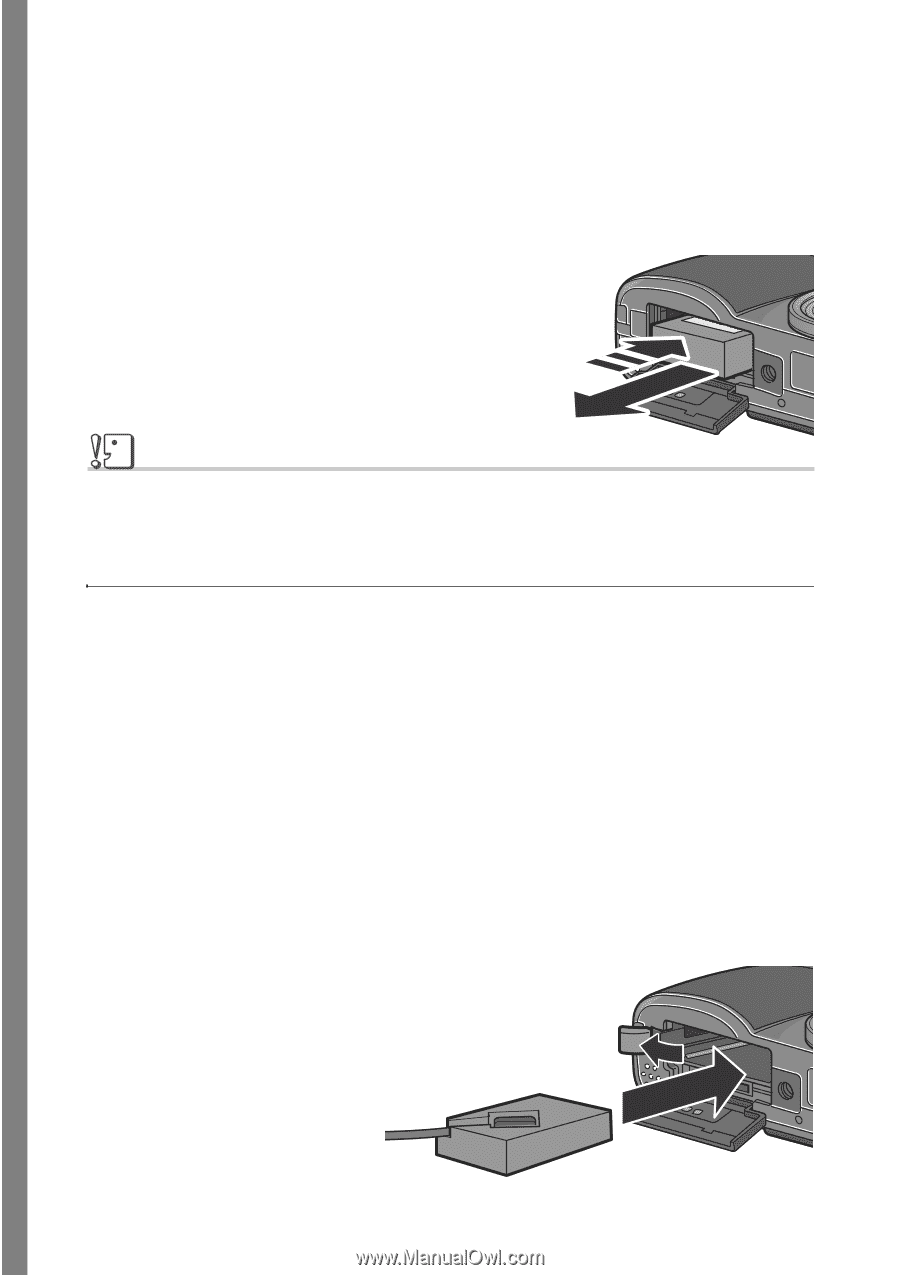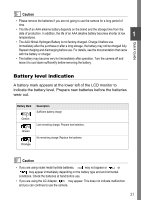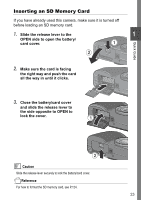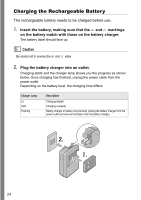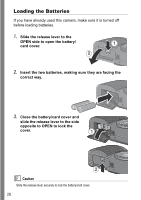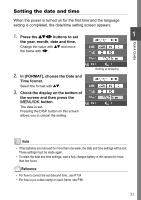Ricoh GR Digital User Guide - Page 28
Using the AC Adapter sold separately
 |
UPC - 026649732430
View all Ricoh GR Digital manuals
Add to My Manuals
Save this manual to your list of manuals |
Page 28 highlights
Removing the rechargeable battery If you have already used this camera, make sure it is turned off before removing batteries. 1. Slide the release lever to the OPEN side to open the battery/ card cover. 2. Remove the battery. 3. Close the battery/card cover and slide the release lever to the side opposite to OPEN to lock the cover. Caution Store the removed battery in a dry cool place. Using the AC Adapter (sold separately) When shooting or viewing still images for a long time, or when connecting to your computer, using the AC Adapter (sold separately) is recommended. If you have already used this camera, make sure it is turned off before loading the AC Adapter Battery. 1. Slide the release lever to the OPEN side to open the battery/ card cover. 2. Insert the AC Adapter Battery. 3. Open the power (DC input) cable cover and take the cable out. 26