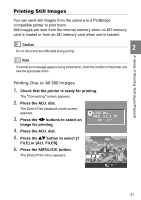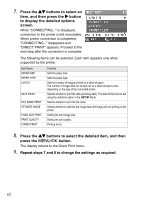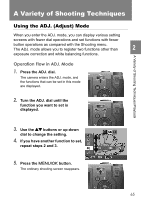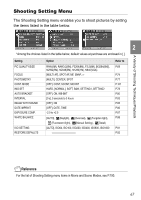Ricoh GR Digital User Guide - Page 67
A Variety of Shooting Techniques
 |
UPC - 026649732430
View all Ricoh GR Digital manuals
Add to My Manuals
Save this manual to your list of manuals |
Page 67 highlights
A Variety of Shooting Techniques/Playback A Variety of Shooting Techniques Using the ADJ. (Adjust) Mode When you enter the ADJ. mode, you can display various setting screens with fewer dial operations and set functions with fewer button operations as compared with the Shooting menu. The ADJ. mode allows you to register two functions other than 2 exposure correction and white balancing functions. Operation Flow in ADJ. Mode 1. Press the ADJ. dial. The camera enters the ADJ. mode, and the functions that can be set in this mode are displayed. 2. Turn the ADJ. dial until the function you want to set is displayed. 3. Use the !" buttons or up-down dial to change the setting. 4. If you have another function to set, repeat steps 2 and 3. 5. Press the M/O button. The ordinary shooting screen reappears. 65