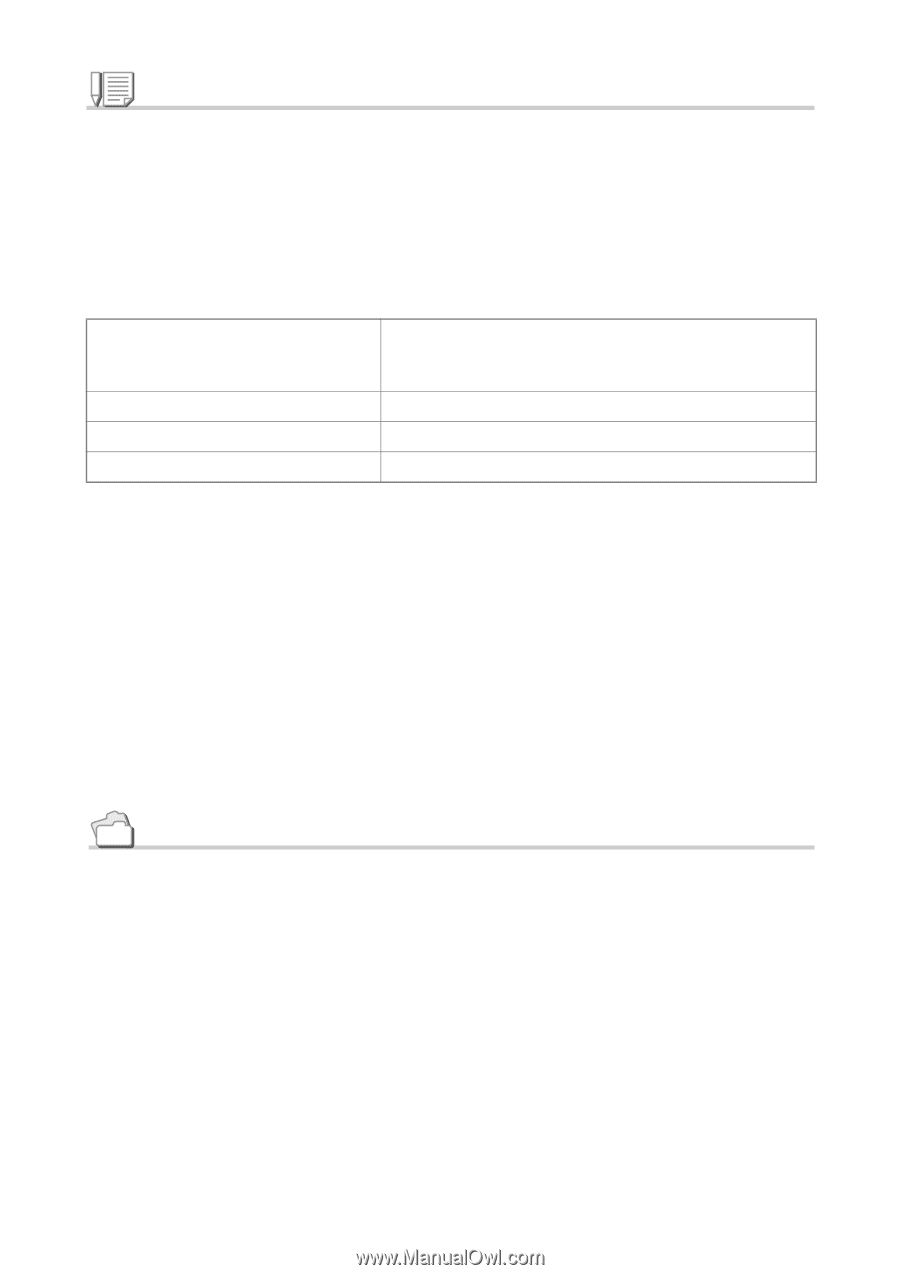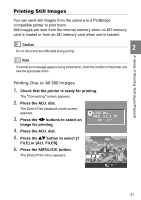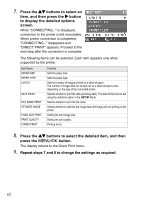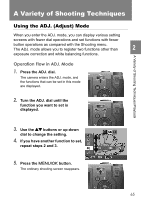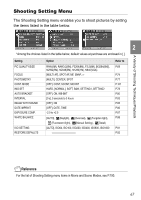Ricoh GR Digital User Guide - Page 68
Settings that can be made with the ADJ. dial
 |
UPC - 026649732430
View all Ricoh GR Digital manuals
Add to My Manuals
Save this manual to your list of manuals |
Page 68 highlights
Note To assign functions to [SETTING 1] and [SETTING 2], select [ADJ. BTN. SET. 1] and [ADJ. BTN. SET. 2] on the SETUP menu. (P.127) Settings that can be made with the ADJ. dial Settings that can be made differ between the Scene mode and Movie mode. Still Image Mode Movie Mode Scene Mode (Text Mode) Scene Mode (other than Text Mode) Exposure, White Balance, ISO Setting, Pic Quality/Size, Focus, Image Setting, Photometry, Auto Bracket, Multi-Shot, Image with sound White Balance Density None Reference • For how to assign functions to the ADJ. dial, see P.127. • Exposure Comp, see P.87. • White Balance, see P.88. • ISO Setting, see P.91. • Pic Quality/Size, see P.69. • Focus, see P.72. • Photometry, see P.77. • Auto Bracket, see P.80. • Multi-shot, see P.101. • Image With Sound, see P.85. • Density, see P.93. 66