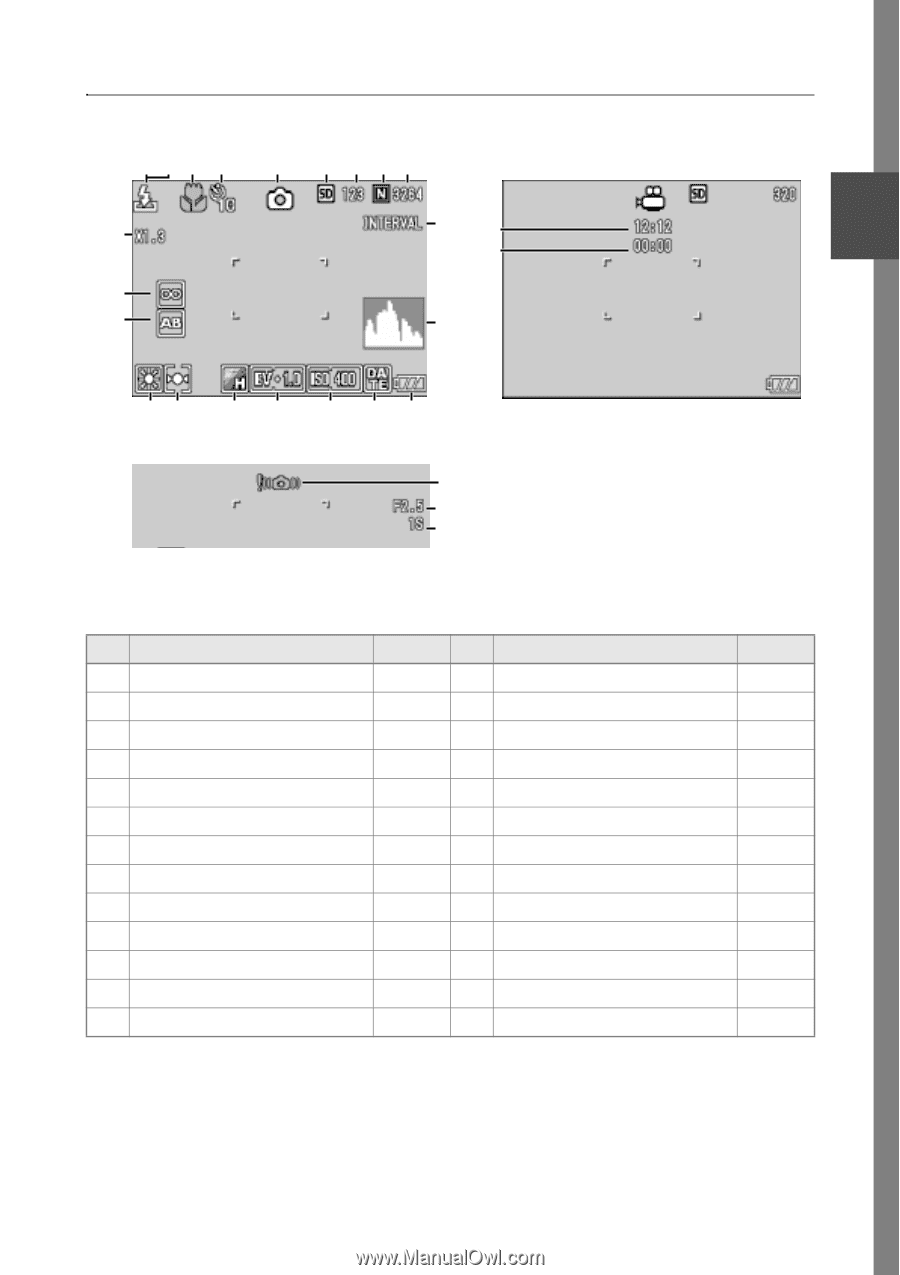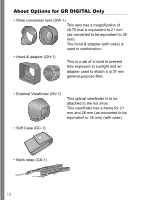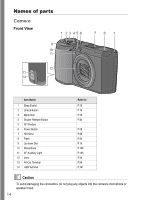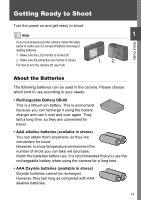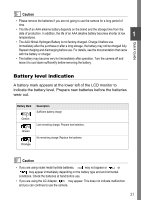Ricoh GR Digital User Guide - Page 19
About LCD Monitor Display - 11
 |
UPC - 026649732430
View all Ricoh GR Digital manuals
Add to My Manuals
Save this manual to your list of manuals |
Page 19 highlights
Quick Guide About LCD Monitor Display Screen Examples when Shooting Pictures 12 3 4 5 6 789 10 20 25 1 296 11 121 21 13 14 15 16 17 18 19 22 23 24 (When the shutter release button is half-pressed) Still Image Mode Movie Mode Item Name Refer to 1 Flash P.44 2 External flash P.45 3 Macro Shooting P.43 4 Self-timer P.95 5 Mode Types - 6 Recording Destination P.22 7 Remaining Number of Still Images P.192 8 Picture Quality P.69 9 Image Size P.69 10 Digital zoom P.42 11 Focus P.72 12 Auto Bracket P.80 13 White Balance P.88 Item Name 14 Photometry 15 Image Setting 16 Exposure 17 ISO Setting 18 Date/Time 19 Battery 20 Interval 21 Histogram 22 Camera Shake 23 Aperture Value 24 Shutter Speed 25 Remaining Recording Time 26 Recording Time Refer to P.77 P.78 P.87 P.91 P.86 P.19 P.83 P.33 P.35 P.37 P.37 P.192 P.192 17