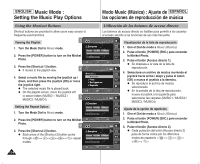Samsung HMX-S10BN User Manual (user Manual) (ver.1.0) (English, Spanish) - Page 113
Reproducción de archivos de música, Playing Music Files
 |
UPC - 036725303263
View all Samsung HMX-S10BN manuals
Add to My Manuals
Save this manual to your list of manuals |
Page 113 highlights
ENGLISH Music Mode : Playing Music Files Modo Music (Música) : ESPAÑOL Reproducción de archivos de música Playing Music Files Reproducción de archivos de música You can play back stored music files. 1. 2. Turn the Mode Dial to Music mode. Press the [POWER] button to turn on the Miniket 3 Photo. 3. The last file played back is displayed. N If there is no music file stored, the message "No Stored Music!" appears. 4. Select a music file to play by moving the joystick left / right button, and then press the joystick (OK). 5. The selected music file is played back. N To pause playback, press the joystick (OK). N To stop playback, press and hold the joystick 4 (OK) for more than 3 seconds. N To search backward / forward during playback, hold down the joystick left or right for a while. N Holding the joystick left / right for more than 1 second while stopped will skip to the previous / next file rapidly. N To adjust volume, move joystick up / down. Volume indicator appears and disappears after few seconds. How to Connect Earphones Puede reproducir los archivos de música almacenados. 1/6 1. Gire el Dial de modo a Music (Música). 1/6 2. Pulse el botón [POWER] (ENC.) para encender la Miniket Photo. 3. Aparece el último archivo reproducido. KHz VBR 00:00/03:00 N Si no hay ningún archivo de música almacenado, aparece el mensaje "No Stored Music!"(¡Música no almacenada!). 00S:e0a0rc/h03:00 Play Volume 4. Seleccione un archivo de música para reproducirlo moviendo el joystick hacia la izquierda / derecha y pulse Search OK Play Volume el botón (OK) del joystick. 5. Se reproduce el archivo de música seleccionado. 1/6 N Para interrumpir la reproducción, pulse el botón (OK) del joystick. 1/6 N Para detener la reproducción, mantenga pulsado el botón (OK) del joystick durante más de 3 segundos. KHz VBR N Para buscar atrás /adelante durante la reproducción, mantenga pulsado el joystick a la izquierda o a la derecha 00:50/03:00 durante un instante. N Si se mantiene pulsado el joystick a la izquierda / 00S:e5a0rc/h03:O0K0 Pause Volume derecha durante más de 1 segundo mientras aparece detenido, se saltará rápidamente al archivo anterior / Search Pause Volume siguiente. N Para ajustar el volumen, mueva el joystick arriba / abajo. Aparece y desaparece el indicador de volumen tras unos segundos. Connect your earphones as shown in the figure. Cómo conectar los auriculares Conecte los auriculares como se muestra en la figura. [ Notes ] ✤ If a broken file name is displayed, try renaming it on a PC. ✤ When the earphones or AV (Audio / Video) cable is connected to the Miniket Mhoto, the built-in speaker will turn off automatically. ✤ Miniket Photo only supports MP3 file format. ✤ Damaged or non-standard MP3 files may not displayed properly or failed to play back. ✤ Playback will fail to start if the first file is damaged. ✤ The title may not be displayed if the language is not supported or in Chinese. ✤ MP3 files with VBR setting will appear as VBR on the LCD monitor and its play time and recording time may differ from the displayed figure. ✤ A file which does not comply with the MP3 standard, even if the file extension is MP3, will not display / play back. [ Notas ] ✤ Si aparece un nombre de archivo truncado, intente cambiarle el nombre en el PC. ✤ Cuando se conectan los auriculares o el cable de vídeo/audio a la Miniket Photo, se apagará automáticamente el altavoz incorporado. ✤ La Miniket Photo sólo admite el formato de archivo MP3. ✤ Es posible que los archivos MP3 dañados o que no son estándar no aparezcan correctamente o no se puedan reproducir. ✤ La reproducción no se iniciará si el primer archivo está dañado. ✤ Es posible que el título no aparezca si no se soporta el idioma o está en chino. ✤ Los archivos MP3 con el ajuste VBR aparecerán como VBR en la pantalla LCD y su tiempo de reproducción podría diferir del número que aparezca. ✤ Un archivo que no cumpla el estándar MP3, incluso aunque la extensión de archivo sea MP3, no aparecerá ni se reproducirá. 113