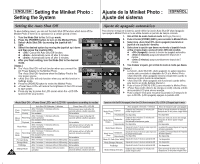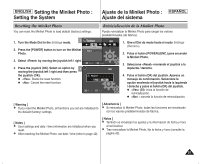Samsung HMX-S10BN User Manual (user Manual) (ver.1.0) (English, Spanish) - Page 51
Reinicialización de la Miniket Photo, Resetting the Miniket Photo
 |
UPC - 036725303263
View all Samsung HMX-S10BN manuals
Add to My Manuals
Save this manual to your list of manuals |
Page 51 highlights
ENGLISH Setting the Miniket Photo : Ajuste de la Miniket Photo : ESPAÑOL Setting the System Ajuste del sistema Resetting the Miniket Photo Reinicialización de la Miniket Photo You can reset the Miniket Photo to load default (factory) settings. Settings Puede reinicializar la Miniket Photo para cargar los valores predeterminados (de fábrica). 1. Turn the Mode Dial to the Settings mode. 3 2. Press the [POWER] button to turn on the Miniket Photo. 3. Select by moving the joystick left / right. 4. Press the joystick (OK). Select an option by 4 moving the joystick left / right and then press the joystick (OK). N : Starts the reset function. N : Cancel the reset function. SettRinegsset TYPE Reset Start Move Select Move OK Select ! Reset? Yes No Move OK Select Move Select 1. Gire el Dial de modo hasta el modo Settings (Herram.). 2. Pulse el botón [POWER] (ENC.) para encender la Miniket Photo. 3. Seleccione moviendo el joystick a la izquierda / derecha. 4. Pulse el botón (OK) del joystick. Aparece un mensaje de confirmación. Seleccione la opción moviendo el joystick hacia la izquierda / derecha y pulse el botón (OK) del joystick. N (Sí): inicia la función de reinicialización. N : cancela la función de reinicialización. [ Warning ] [ Advertencia ] ✤ If you reset the Miniket Photo, all functions you set are initialized to ✤ Si reinicializa la Miniket Photo, todas las funciones se inicializarán the default (factory) settings. con los valores predeterminados de fábrica. [ Notes ] ✤ User settings and date / time information are initialized when you reset. ✤ After resetting the Miniket Photo, set date / time (refer to page 42). [ Notas ] ✤ También se inicializan los ajustes y la información de fecha y hora al reinicializar. ✤ Tras reinicializar la Miniket Photo, fije la fecha y hora (consulte la página 42). 51