Samsung HMX-S10BN User Manual (user Manual) (ver.1.0) (English, Spanish) - Page 129
PC Cam mode
 |
UPC - 036725303263
View all Samsung HMX-S10BN manuals
Add to My Manuals
Save this manual to your list of manuals |
Page 129 highlights
ENGLISH 6 PC Cam mode Using the PC Cam Function 130 Using the PC Cam Function 130 ESPAÑOL 6 Modo PC Cam (Cám. WEB) Utilización de la función PC Cam (Cám. WEB 130 Utilización de la función PC Cam (Cám. WEB 130 How to set to PC Cam mode POWER W Power Button T 1. Turn the Mode Dial to PC Cam mode. 2. Press the [POWER] button to turn on the Miniket Photo. Cómo fijar el modo PC Cam (Cám. WEB) POWER W Botón de encendido T 1. Gire el Dial de modo a PC Cam (Cám. WEB). 2. Pulse el botón [POWER] (ENC.) para encender la Miniket Photo. 129
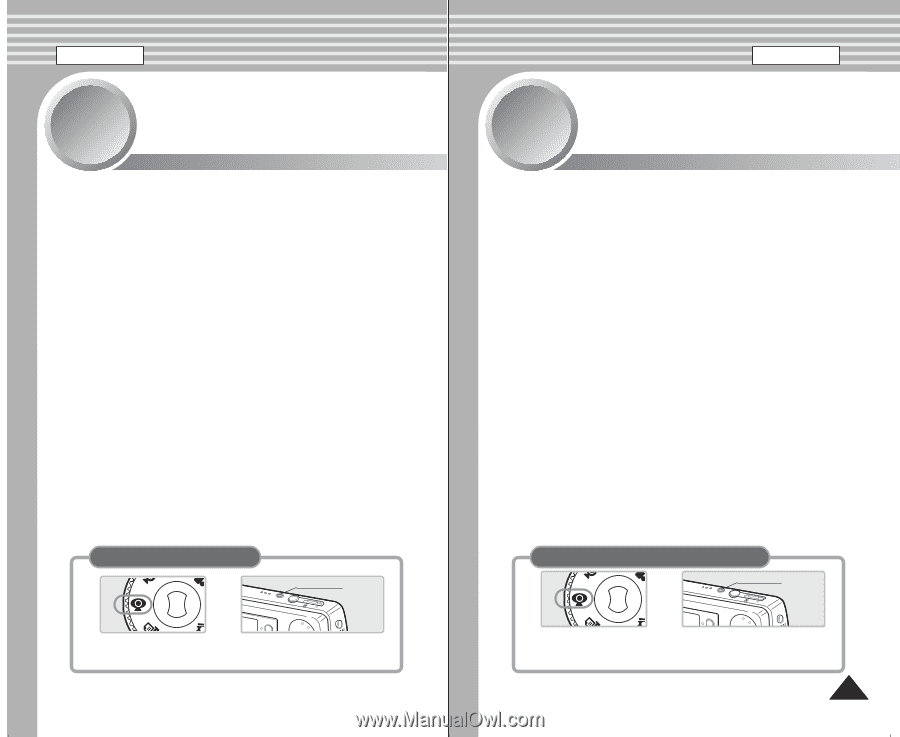
129
129
PC Cam mode
Using the PC Cam Function
.........................................
130
Using the PC Cam Function
..........................................
130
6
6
POWER
W
T
1.Turn the Mode Dial to
PC Cam
mode.
2. Press the [POWER] button
to turn on the Miniket Photo.
Power
Button
How to set to PC Cam mode
Modo PC Cam
(C
á
m. WEB)
Utilizaci
ó
n de la funci
ó
n PC Cam (C
á
m. WEB)
...........
130
Utilizaci
ó
n de la funci
ó
n PC Cam (C
á
m. WEB)
............
130
POWER
W
T
1. Gire el Dial de modo a
PC Cam (Cám. WEB)
.
2. Pulse el bot
ó
n [POWER]
(ENC.) para encender la
Miniket Photo.
Bot
ó
n de
encendido
C
ó
mo fijar el modo PC Cam (C
á
m. WEB)
ENGLISH
ESPA
Ñ
OL
6
6














