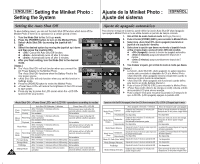Samsung HMX-S10BN User Manual (user Manual) (ver.1.0) (English, Spanish) - Page 45
Ajuste de la Miniket Photo, Ajuste del sistema, Setting the Miniket Photo, Setting the System
 |
UPC - 036725303263
View all Samsung HMX-S10BN manuals
Add to My Manuals
Save this manual to your list of manuals |
Page 45 highlights
ENGLISH Setting the Miniket Photo : Ajuste de la Miniket Photo : ESPAÑOL Setting the System Ajuste del sistema Setting the NTSC/PAL Ajuste de NTSC / PAL You can view your moviefiles using the built-in LCD monitor. However, Puede ver sus archivos de vídeo utilizando la pantalla LCD to view your recordings on a television set or to copy it to a video incorporada. Sin embargo, para ver las grabaciones en un equipo de cassette recorder (VCR), the television set or the VCR must comply with the TV standards and have the appropriate Audio / Video ports. Otherwise, you may need to use a separate Video Format Transcoder. You can set the TV standard of the Miniket Photo's video output. TV o para copiar en un aparato de vídeo, el equipo de TV o el aparato de vídeo, deben ser compatibles los estándares de TV y tener los puertos de Audio / Vídeo apropiados. De lo contrario, puede que tenga que utilizar un transcodificador de vídeo separado (Conversor 1. Turn the Mode Dial to the Settings mode. 2. Press the [POWER] button to turn on the Miniket Photo. de formato NTSC-PAL). Puede fijar el estándar de TV de la salida de vídeo e la Miniket Photo. Settings 3 Settings 1. Gire el Dial de modo hasta el modo Settings NTSC/PAL (Herram.). 3. Select by moving the joystick left / right. NTSC/PAL 2. Pulse el botón [POWER] (ENC.) para encender la Miniket Photo. 3. Seleccione moviendo el 4. Select the desired option by moving the joystick up / down and then press the joystick (OK). N : Sets to NTSC standard. 4 Refer to page 146 N : Sets to PAL standard. Move Move Select Select Settings Settings NTSC/PAL joystick a la izquierda / derecha. 4. Seleccione la opción que desee moviendo el joystick arriba / abajo y pulse el botón (OK) del joystick. N : fija el estándar NTSC. 5. After you finish setting, turn the Mode Dial to the desired mode. NTSC/PAL Consulte la página 146. N : fija el estándar PAL. 5. Tras finalizar, gire el Dial de modo al modo Move Select que desea. [ Warning ] Move Se[leActdvertencia ] ✤ Recording and playback settings should be identical. NTSC ✤ Los ajustes de grabación y reproducción deben ser idénticos. Las recordings are properly played back in NTSC mode. grabaciones NTSC se reproducen correctamente en modo NTSC. ✤ If recording and playback settings are different, displayed video ✤ Si los ajustes de grabación y reproducción son diferentes, es may not be perfect. posible que el vídeo que aparece no sea perfecto. ✤ When using a TV, be sure to set the same output setting. Playback ✤ Al utilizar un TV, asegúrese definir el mismo ajuste de salida. La on a TV is not available if the video format is different than that of reproducción en un TV no está disponible si el formato de vídeo es Miniket Photo. For example, Miniket Photo is set to PAL and the diferente de formato de la Miniket Photo. Por ejemplo, la Miniket TV video format is NTSC, then video playback on the TV is not Photo está definida en PAL y el formato de vídeo de TV es NTSC; en available. este caso no se podrá realizar la reproducción de vídeo en el TV. 45