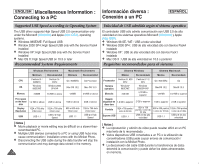Samsung HMX-S10BN User Manual (user Manual) (ver.1.0) (English, Spanish) - Page 135
Miscellaneous, Information, Informaci, diversa
 |
UPC - 036725303263
View all Samsung HMX-S10BN manuals
Add to My Manuals
Save this manual to your list of manuals |
Page 135 highlights
ENGLISH 9 Miscellaneous Information Connecting to a PC 136 Supported USB Speed according to Operating System..136 Recommended System Requirements 136 Installing Software 137 Installing DV Media Pro 1.0 137 Installing DV Media Pro 1.0 / Video Studio 138 Connecting To Other Devices 139 Connecting to a PC Using USB Cable 139 Connecting to a TV Monitor 140 Connecting to a VCR 141 Printing Photos 142 Printing with DPOF 142 Cleaning and Maintenance 143 After using the Miniket photo 143 Cleaning the Body 144 Regarding the Battery 145 Using Abroad 146 ESPAÑOL 9 Información diversa Conexión a un PC 136 Velocidad de USB admitida según el sistema operativo ......136 Requisitos recomendados para el sistema 136 Para instalar el software 137 Instalación de DV Media Pro 1.0 137 Instalación del programa DV Media Pro 1.0 / Video Studio.....138 Conexión a otros dispositivos 139 Conexión a un PC utilizando el cable USB 139 Conexión a un monitor de TV 140 Conexión a un aparato de vídeo 141 Impresión de fotos 142 Impresión con DPOF 142 Limpieza y mantenimiento 143 Después de utilizar la Miniket Photo 143 Limpieza de la carcasa 144 Información sobre la batería 145 Utilización en el extranjero 146 135