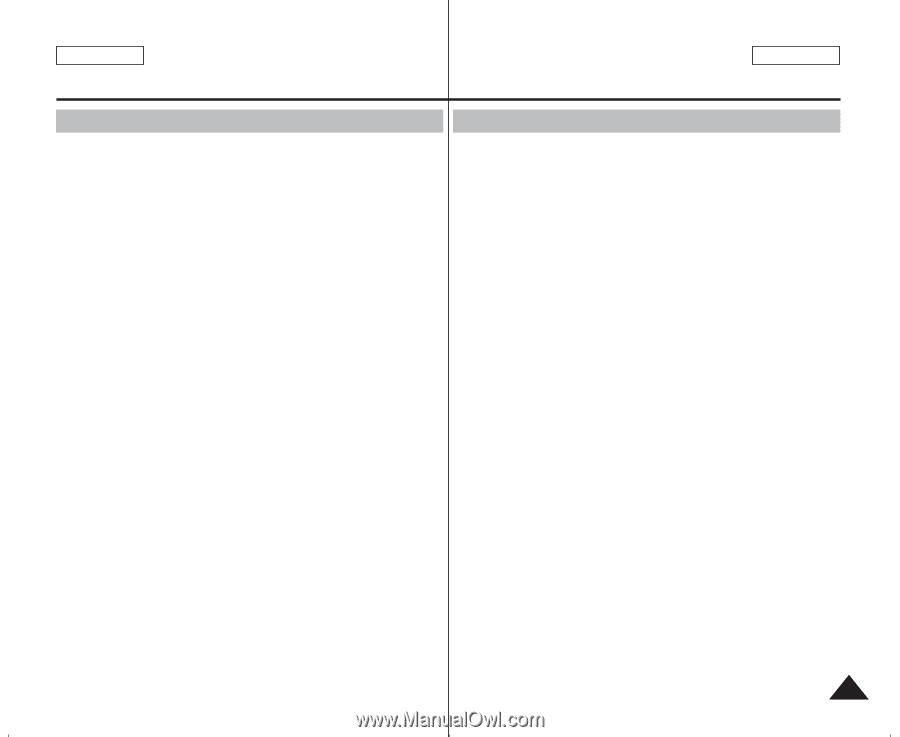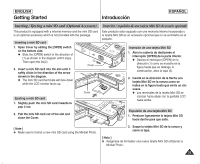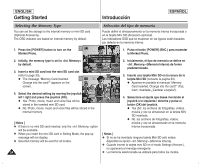Samsung HMX-S10BN User Manual (user Manual) (ver.1.0) (English, Spanish) - Page 35
Antes de empezar a utilizar la Miniket Photo, Before You Start Operating the Miniket Photo
 |
UPC - 036725303263
View all Samsung HMX-S10BN manuals
Add to My Manuals
Save this manual to your list of manuals |
Page 35 highlights
ENGLISH Getting Started Introducción ESPAÑOL Before You Start Operating the Miniket Photo Before using the Miniket Photo, read this page thoroughly for easy operation. A mini SD card is an optional accessory and not included in the package. Antes de empezar a utilizar la Miniket Photo Antes de utilizar la Miniket Photo, lea esta página detenidamente para facilitar su uso. Una tarjeta Mini SD es un accesorio opcional y no se incluye en el paquete. 1. Insert the Battery Pack and insert a mini SD card into the mini 1. Inserte la batería y una tarjeta Mini SD en la ranura de la SD card slot. (Refer to page 33) tarjeta Mini SD. (Consulte la página 33.) 2. Charge the Battery Pack by directly connecting the AC Power 2. Cargue la batería conectando directamente el adaptador de Adapter to the Miniket Photo. (Refer to page 24) CA a la Miniket Photo. (Consulte la página 24.) 3. Press the [POWER] button to turn on the Miniket Photo. 4. Select the desired mode by setting the [Mode Dial]. 5. Press the [Record / Stop] button to take a picture, start recording video / voice. N To set focus, press the [Record / Stop] button halfway down. 6. When finished, press the [POWER] button to turn the Miniket Photo off. 3. Pulse el botón [POWER] (ENC.) para encender la Miniket Photo. 4. Seleccione el modo que desea ajustando el [Dial de modo]. 5. Pulse el botón [Record / Stop] (Grabar / Detener) para tomar una imagen, iniciar la grabación de vídeo / voz. N Para definir el enfoque, pulse a mitad de camino el botón [Record / Stop] (Grabar / Detener). 6. Al finalizar, pulse el botón [POWER] (ENC.) para apagar la Miniket Photo. 35