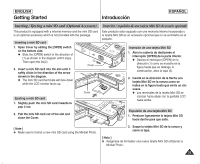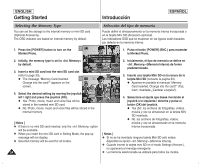Samsung HMX-S10BN User Manual (user Manual) (ver.1.0) (English, Spanish) - Page 37
Ajuste de la Miniket Photo, Ajuste de la memoria, Setting the Miniket Photo, Setting Memory
 |
UPC - 036725303263
View all Samsung HMX-S10BN manuals
Add to My Manuals
Save this manual to your list of manuals |
Page 37 highlights
ENGLISH Setting the Miniket Photo : Ajuste de la Miniket Photo : ESPAÑOL Setting Memory Ajuste de la memoria Selecting the Memory Type Selección del tipo de memoria You can set the storage to the internal memory or mini SD card Puede definir el almacenamiento en la memoria interna incorporada o (Optional Accessory). en la tarjeta Mini SD (Accesorio opcional). 1. Turn the Mode Dial to the Settings mode. 3 2. Press the [POWER] button to turn on the Miniket Photo. Settings Settings MemoTYrPyE Type Memory Type Int. Memory 1. Gire el Dial de modo hasta el modo Settings (Herram.). 2. Pulse el botón [POWER] (ENC.) para encender la Miniket Photo. 3. Select by moving the joystick left / right. 4. Select the desired option by moving the joystick up / down and then press the joystick 4 (OK). N : Photo, movie, music and voice files are stored in the internal memory. N : Photo, movie, music and voice files are stored in the external memory (mini SD Card). 5. After you finish setting, turn the Mode Dial to the desired mode. Memory Card Move Move Select Select Settings SettingTYsPE Memory Type IMnte.mMoermy Toyrype Memory Card Move Move Select Select 3. Seleccione (Tipo de Memoria) moviendo el joystick a la izquierda / derecha. 4. Seleccione la opción que desee moviendo el joystick arriba / abajo y pulse el botón (OK) del joystick. N (Memoria Interna): los archivos de fotografías, vídeos, música y voz se almacenarán en la memoria interna. N (Tarj. memoria): los archivos de fotografías, vídeos, música y voz se almacenarán en la memoria externa (tarjeta Mini SD). 5. Tras finalizar el ajuste, gire el Dial de modo al modo que desea. [ Notes ] ✤ If you insert a mini SD card when the Miniket Photo is on, the "pop-up message" will prompt you automatically to select the storage type except when in the Settings mode. ✤ If there is no mini SD card inserted, only the option will be available. ✤ System requires a small portion of memory space, actual storage capacity may differ from the printed memory capacity. ✤ The maximum recording time and image capacity is subject to change depending on the media used (refer to page 31). ✤ You can set this option in Photo, Movie, Music, Voice, and Settings modes using the MENU. [ Notas ] ✤ Si inserta una tarjeta Mini SD cuando la Miniket Photo está encendida, el mensaje emergente solicitará automáticamente que seleccione el tipo de almacenamiento excepto cuando se encuentre en el modo Settings (Herram.). ✤ Si no se ha insertado ninguna tarjeta Mini SD sólo estará disponible la opción (Memoria Interna). ✤ El sistema requiere una pequeña parte de espacio en memoria, la capacidad de almacenamiento real puede diferir de la capacidad de memoria impresa. ✤ El tiempo de grabación máximo y la capacidad en imágenes puede variar dependiendo del soporte utilizado (consulte la página 31). ✤ Puede definir esta opción en los modos Photo (Foto), Movie (Video), Music (Música), Voice (Voz) y Settings (Herram.) utilizando el menú. 37