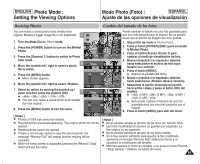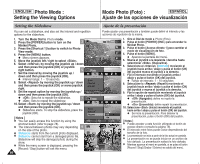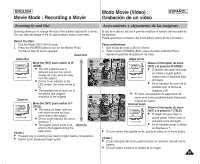Samsung HMX-S10BN User Manual (user Manual) (ver.1.0) (English, Spanish) - Page 90
Modo Movie Video, Grabación de un vídeo, Movie Mode : Recording a Movie
 |
UPC - 036725303263
View all Samsung HMX-S10BN manuals
Add to My Manuals
Save this manual to your list of manuals |
Page 90 highlights
ENGLISH Movie Mode : Recording a Movie Modo Movie (Video) : Grabación de un vídeo ESPAÑOL Recording a Movie You can record video and store it in memory. 1. Turn the Mode Dial to Movie mode. 3 2. Press the [POWER] button to turn on the Miniket Photo. N The Movie Record screen appears. Grabación de un vídeo Puede grabar imágenes en movimiento y almacenarlas en la memoria. REC 00:00:16 REC 004:0M0i:n16 IN REM 4 Min 1. Gire el Dial de modo a Movie (Video). 2. Pulse el botón [POWER] (ENC.) para encender la Miniket Photo. N Aparece la pantalla de grabación de vídeo. 3. Press the [Record / Stop] button. N It starts to record. 4 STBY IN 640 STBYREM 4 Min 4. To stop recording, press the [Record / Stop] F 4 Min button again. F N It stops recording, and stands by. 3. Pulse el botón [Record/Stop] (Grabar / Detener). N Se inicia la grabación. AE AUTO A 4. Para detener la grabación, pulse el botón [Grabar/Detener] de nuevo. OFF N Detiene la grabación y entra en modo de OFF espera. Reading the Counter N The timestamp will be recorded along with the movie to support users with a faster search. N 00:00:16: Elapsed Recording Time REM 4 Min: Remaining Recording Time Lectura del contador N El indicador de tiempo se grabará junto con el vídeo para que los usuarios puedan realizar una búsqueda más rápida. N 00:00:16: tiempo de grabación transcurrido REM 4 Min: tiempo de grabación restante [ Notes ] ✤ To adjust the brightness of LCD screen, set the in Settings mode (refer to page 41). ✤ When you are recording, turn off the Miniket Photo to conserve battery power. ✤ The brightness of the LCD monitor will not affect the brightness of the recordings. [ Notas ] ✤ Para ajustar el brillo de la pantalla LCD, ajuste (Brillo LCD) en el modo Settings (Ajustes) (consulte la página 41). ✤ Cuando acabe de tomar imágenes, apague la Miniket Photo para conservar la energía de la batería. ✤ El brillo de la pantalla LCD no afectará al brillo de las grabaciones. 90