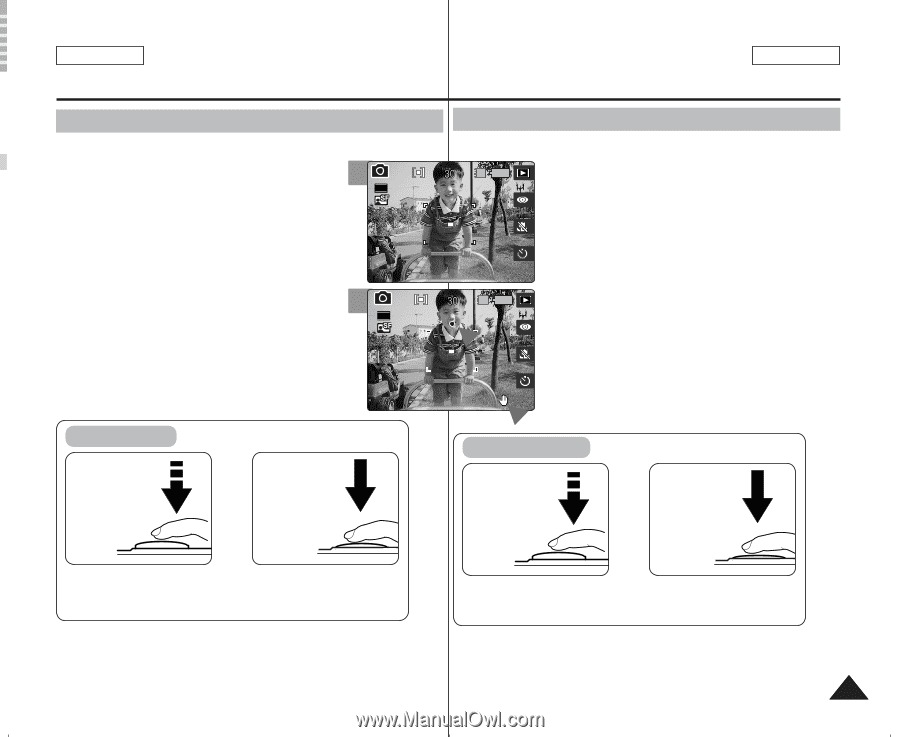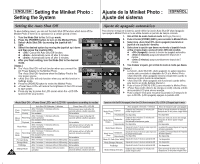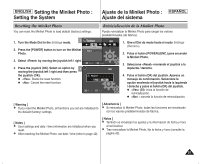Samsung HMX-S10BN User Manual (user Manual) (ver.1.0) (English, Spanish) - Page 53
Modo Photo Foto : Captura, Photo Mode : Capturing
 |
UPC - 036725303263
View all Samsung HMX-S10BN manuals
Add to My Manuals
Save this manual to your list of manuals |
Page 53 highlights
ENGLISH Photo Mode : Capturing Capturing Images You can take still images as well as record video files. 1. Turn the Mode Dial to Photo mode. 3 2592 2. Press the [POWER] button to turn on the Miniket Photo. N The Photo Capture screen appears. 3. Press the [Record / Stop] button halfway down to set the focus and exposure. N The focus indicator appears in green when 4 the focus is set. If the focus indicator appears 2592 in red, try to set the focus again. 4. Fully press the [Record / Stop] button to take a picture. ESPAÑOL Modo Photo (Foto) : Captura Captura de imágenes Puede tomar imágenes fijas y grabar archivos de vídeo. IN 1. Gire el Dial de modo a Photo (Foto). 2. Pulse el botón [POWER] (ENC.) para encender la Miniket Photo. N Aparece la pantalla de captura de foto. 3. Pulse el botón [Record / Stop] (Grabar / Detener) a mitad de camino para definir el enfoque y exposición. IN N El indicador de enfoque aparece en verde cuando se activa el enfoque. Si el indicador de enfoque aparece en rojo, intente activar de nuevo el enfoque. 4. Pulse totalmente el botón [Record/Stop] (Grabar / Detener) para tomar una imagen. To Set the Focus Press the [Record/Stop] button halfway down. Fully press the [Record/Stop] ➮ button. Pressing the [Record/Stop] button halfway down sets the focus. Fully pressing the button takes a photo. [ Note ] ✤ Shaking warning indicator will appear and blink when you press the [Record/Stop] button for a long time to set the focus in a dark place. Para fijar el enfoque Pulse a mitad de camino el botón [Record / Stop] (Grabar / Detener). Pulse totalmente el ➮ botón [Record/Stop] (Grabar / Detener). Pulse el botón [Record / Stop] (Grabar / Detener) a mitad de camino para definir el enfoque. Si pulsa totalmente el botón se toma una fotografía. [ Nota ] ✤ El indicador de temblores aparecerá y parpadeará cuando pulse el botón [Grabar/Detener] durante un tiempo prolongado para fijar el enfoque en un lugar oscuro. 53