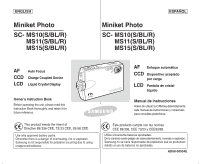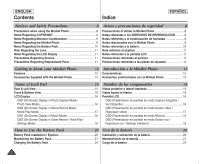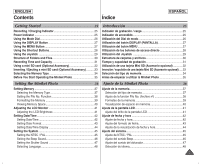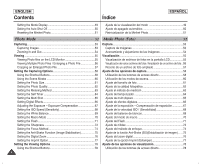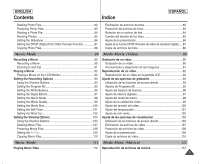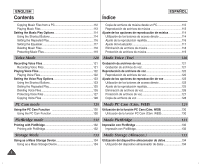Indicador de grabación / carga
.......................................................
25
Indicador de encendido
....................................................................
25
Utilización del Dial de modo
............................................................
26
Utilización del botón DISPLAY(PANTALLA)
..................................
27
Utilización del botón MENU
.............................................................
27
Utilización de los botones de acceso directo
...............................
28
Utilización del Joystick
...................................................................
29
Estructura de carpetas y archivos
..................................................
30
Tiempo y capacidad de grabación
..................................................
31
Utilización de una tarjeta Mini SD (Accesorio opcional)
.............
32
Inserción / expulsión de una tarjeta Mini SD (Accesorio opcional)
.....
33
Selección del tipo de memoria
........................................................
34
Antes de empezar a utilizar la Miniket Photo
................................
35
Ajuste de la memoria
........................................................................
37
Selección del tipo de memoria
.......................................................
37
Ajuste de la función File No. (Archivo nº)
......................................
38
Formateo de la memoria
................................................................
39
Visualización de espacio en memoria
............................................
40
Ajuste de la pantalla LCD
.................................................................
41
Ajuste del brillo de la pantalla LCD
................................................
41
Ajuste de fecha y hora
.....................................................................
42
Ajuste de fecha y hora
....................................................................
42
Ajuste del formato de fecha
............................................................
43
Ajuste de la visualización de fecha y hora
.....................................
44
Ajuste del sistema
.............................................................................
45
Ajuste de NTSC / PAL
....................................................................
45
Ajuste del sonido Beep
...................................................................
46
Ajuste del sonido del obturador
......................................................
47
Selección de idioma
........................................................................
48
ESPAÑOL
Contents
Índice
3
3
ENGLISH
Recording / Charging Indicator
.......................................................
25
Power Indicator
.................................................................................
25
Using the Mode Dial
..........................................................................
26
Using the DISPLAY Button
...............................................................
27
Using the MENU Button
...................................................................
27
Using the Shortcut Buttons
.............................................................
28
Using the Joystick
...........................................................................
29
Structure of Folders and Files
.........................................................
30
Recording Time and Capacity
.........................................................
31
Using a mini SD card (Optional Accessory)
..................................
32
Inserting / Ejecting a mini SD card (Optional Accessory)
...........
33
Selecting the Memory Type
.............................................................
34
Before You Start Operating the Miniket Photo
..............................
35
Setting Memory
.................................................................................
37
Selecting the Memory Type
............................................................
37
Setting the File No. Function
..........................................................
38
Formatting the Memory
..................................................................
39
Viewing Memory Space
..................................................................
40
Adjusting the LCD Monitor
..............................................................
41
Adjusting the LCD Brightness
........................................................
41
Setting Date/Time
..............................................................................
42
Setting Date/Time
...........................................................................
42
Setting Date Format
........................................................................
43
Setting Date/Time Display
..............................................................
44
Setting the System
............................................................................
45
Setting the NTSC / PAL
..................................................................
45
Setting the Beep Sound
..................................................................
46
Setting the Shutter Sound
..............................................................
47
Selecting Language
........................................................................
48
Getting Started
25
Setting the Miniket Photo
36
Introducción
25
Ajuste de la Miniket Photo
36