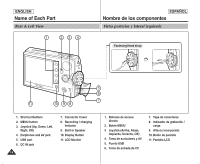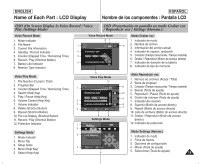Samsung HMX-S10BN User Manual (user Manual) (ver.1.0) (English, Spanish) - Page 17
Nombre de los componentes : Pantalla LCD, Name of Each Part : LCD Display
 |
UPC - 036725303263
View all Samsung HMX-S10BN manuals
Add to My Manuals
Save this manual to your list of manuals |
Page 17 highlights
ENGLISH Name of Each Part : LCD Display ESPAÑOL Nombre de los componentes : Pantalla LCD OSD (On Screen Display in Movie Record Mode/Movie Play Mode) OSD (Presentación en pantalla en modo Grabar vídeo / Reproducir vídeo) Movie Record Mode 1. Mode Indicator 2. Image Size Indicator 3. Image Quality Indicator 4. Macro Indicator 5. Self Timer Indicator * 6. Windcut Indicator 7. Date / Time Indicator 8. Zoom In / Out Indicator 9. Digital Effect (Shortcut Button) 10. White Balance (Shortcut Button) 11. Program AE (Shortcut Button) 12. Record / Play (Shortcut Button) 13. Battery Life Indicator 14. Memory Type Indicator 15. Counter (Elapsed Time) 16. Record / Stop Indicator 17. Remaining Time Indicator Movie Play Mode 1. Mode Indicator 2. Image Size Indicator 3. Image Number 4. Playback Progress Bar 5. Counter (Elapsed Time) 6. Volume Indicator 7. Delete (Shortcut Button) 8. Protection (Shortcut Button) 9. All Play (Shortcut Button) 10. Record / Play (Shortcut Button) 11. Battery Life Indicator 12. Memory Type Indicator 13. Image Counter (Current / Total) 14. Stop / Play / Pause Indicator Movie Record Mode Modo Grabar vídeo 1. Indicador de modo 1716 15 14 13 2. Indicador de tamaño de imagen 3. Indicador de calidad de imagen 1 12 4. Indicador de macro 2 5. Indicador de temporizador * 3 11 6. Indicador de Anti-viento 4 7. Indicador de fecha/hora 5 6 10 8. Indicador de acercamiento / alejamiento 9 de zoom 9. Efecto digital (Botón de acceso directo) 10. Balance de blanco (Botón de acceso directo) 7 8 11. Programa AE (Botón de acceso directo) 12. Grabar / Reproducir (Botón de acceso directo) Movie Play Mode 13. Indicador de duración de la batería 14 13 12 11 14. Indicador de tipo de memoria 15. Contador (Tiempo transcurrido) 1 8 All Play 2 640 10 16. Indicador de grabación / detener 17. Indicador de tiempo restante 9 Modo Reproducir vídeo 1. Indicador de modo 8 2. Indicador de tamaño de imagen 3 100-0001 00:00:10 3. Número de imagen 7 4. Barra de progreso de reproducción 5. Contador (Tiempo transcurrido) 4 56 6. Indicador de volumen 7. Suprimir (Botón de acceso directo) 8. Protección (Botón de acceso directo) 9. Reproducir todo (Botón de acceso directo) 10. Grabar / Reproducir (Botón de acceso directo) 11. Indicador de duración de la batería 12. Indicador de tipo de memoria 13. Contador de imágenes (Actual / Total) 14. Indicador de Detener / Reproducir / Pausa [ Note ] ✤ Functions not marked with * will be retained when the Miniket Photo is restarted after turning it off. [ Nota ] ✤ Las funciones no marcadas con * se conservarán cuando se reinicie la Miniket Photo después de apagarla. 17