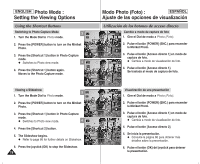Samsung HMX-S10BN User Manual (user Manual) (ver.1.0) (English, Spanish) - Page 76
Ajuste del zoom digital, Setting the Digital Zoom
 |
UPC - 036725303263
View all Samsung HMX-S10BN manuals
Add to My Manuals
Save this manual to your list of manuals |
Page 76 highlights
ENGLISH Photo Mode : Setting the Capturing Options Setting the Digital Zoom As well as the 3x optical zoom, this Miniket Photo supports 5x digital zoom which produces a total of 15x digital zoom. Exceeding the optical zoom limit will automatically apply digital 3 zooming when available. Digital zoom may produce a 2592 grainy picture. Modo Photo (Foto) : ESPAÑOL Ajuste de las opciones de captura 23 Ajuste del zoom digital Al igual que el zoom óptico 3x, la Miniket Photo admite el zoom digital 23 5x que produce un zoom digital total 15x. Al sobrepasar el límite del 23 23 IN zoom óptico se aplicará automáticamente el zoom digital cuando esté disponible. El zoom digital puede producir una imagen granulosa. 1. Turn the Mode Dial to Photo mode. 2. Press the [POWER] button to turn on the Miniket Digital Zoom Photo. 3. Press the [MENU] button. 4 Digital Zoom TYPE N Menu screen appears. 4. Move the joystick left / right to select . Move Select Exit 5. Select an option by moving the joystick up / down, and then press the joystick (OK). 5 N : Disables digital zoom. Only optical zoom 3x will be supported for zooming N : Enables digital zoom. Attempts to zoom in more than 5x will automatically apply digital zooming (up to 15x). 6. Press the [MENU] button to exit the menu. N When using the digital zoom switch, an 6 indicator appears on the screen. [ Note ] ✤ While the menu screen is displayed, pressing the [Record / Stop] button will exit the menu. Move OK Select MENU Exit Digital Zoom Move Select Exit TYPE Digital Zoom ODffigital Zoom On Move Select Exit Digital Zoom Move OK Select MENU Exit Move 2592 Move S2e3lect IN Exit 23 Select Exit 23 T 23 1. Gire el Dial de modo a Photo (Foto). 2. Pulse el botón [POWER] (ENC.) para encender la Miniket Photo. 3. Pulse el botón [MENU]. N Aparece la pantalla del menú. 4. Mueva el joystick a la izquierda / derecha hasta seleccionar (Zoom Digital). 5. Seleccione la opción moviendo el joystick hacia arriba / abajo y pulse el botón (OK) del joystick. N (Apagado): desactiva el zoom digital. Sólo se admitirá el zoom óptico 3x. N (Encendido): activa el zoom digital. Al intentar aplicar el zoom en más de 5x aplicará automáticamente el zoom digital (hasta 15x). 6. Pulse el botón [MENU] para salir del menú. N Al utilizar el interruptor del zoom digital, aparece en pantalla un indicador. [ Nota ] ✤ Mientras aparece el menú en pantalla, si se pulsa el botón [Record / Stop] (Grabar / Detener) se saldrá del menú. 76